RoadsideAmerica.com Your Online Guide to Offbeat Tourist Attractions
Attraction:


Charles Kellogg's Travel Log
Weott, California
Oh, to have lived in an era when woodsmen drove in hollowed-out trees along America's byways!
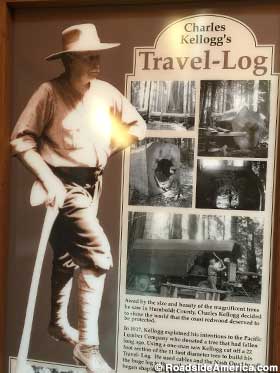
Californian Charles Kellogg (1868-1949) was such a fellow, piloting and sleeping in a 4,800 year old redwood log that is currently displayed in the Humboldt State Park Visitor Center. Kellogg "The Nature Singer" was a vaudeville celebrity -- renowned for his mastery of bird calls. He performed in a 12+ octave range with his aviary larynx -- not just whistling, but singing from the throat. Charles "Bird Man" Kellogg was promoted as an artist, scientist, teacher, poet, philosopher.
According to a vintage brochure distributed about him (reproduced by the Humboldt Redwoods Interpretive Association), Kellogg spent nine months each year wandering forests. He had hiked with naturalist/conservationists John Burroughs and John Muir. He conducted nature experiments. He traveled around the world, and was a guest of the sculptor Rodin in Paris (where Kellogg sang to a French crowd while passing overhead in a airplane). Kellogg claimed to have never killed a living creature, and didn't eat meat. He could find underground water with a divining rod.
Kellogg was concerned about the destruction of America's redwood forests. As a publicity stunt, he decided he would drive a mobile redwood tree so America's less gifted landscapes could see the majesty up close. He started working on his "Travel Log" in 1917. The Travel Log was made from a fallen 16,000 lb. redwood giant found in the forests of Scotia and donated by the Pacific Lumber Company. Kellogg took the 11-ft. diameter tree and used a one-man saw to cut a 22-ft. section for what he envisioned.

Claimed to be the "Largest Piece of Hewn Redwood in the World," Kellogg carved the log by hand. The resulting rustic home featured a kitchenette, toilet, 12 lockers, guest room, dining table and bookcase. Combined with a 1917 Nash Quad truck body, the unorthodox vehicle is one-of-a-kind (okay, so maybe there wasn't a golden age of tree driving...).
The outer bark was removed, and there aren't random branches sticking out, but it's all chiseled from the one tree.
The Travel Log motored across the nation, with then middle-aged Charles Kellogg singing and proselytizing about the preservation of his cherished redwoods. Its tour days ended in 1921, and the Travel Log was stored away for 75 years.
Kellogg's Travel Log is now a featured display in the museum at the Humboldt State Park Visitor Center, only four miles from where Kellogg originally worked on it. The park facility sits in the cool gloom of an old growth redwood forest saved in 1917 due to the efforts of a few preservationists and a wealthy benefactor.
It's worth a stop to get a sense of the world Charles Kellogg loved to inhabit. Bonus: a giant redwood log's growth rings are labeled with history milestones .
During the winter holidays the Travel Log is decorated with garland, lights and stuffed toy animals.
Humboldt Redwoods State Park

More on Charles Kellogg's Travel Log
Nearby Offbeat Places
More Quirky Attractions in California
Stories, reports and tips on tourist attractions and odd sights in California .
Explore Thousands of Unique Roadside Landmarks!
Strange and amusing destinations in the US and Canada are our specialty. Start here . Use RoadsideAmerica.com's Attraction Maps to plan your next road trip.

Create and Save Your Own Crazy Road Trip! ... Try My Sights
Mobile Apps

California Latest Tips and Stories
- South Pasadena Historical Museum , South Pasadena, California
- Clifton's Republic , Los Angeles, California
- Urban Light - 202 Lit Lampposts , Los Angeles, California
- Giant Randy's Donut , Downey, California
- Taco Bell Numero Uno , Irvine, California
Latest Visitor Tips
Sight of the Week

International Monster Museum , Salem, Massachusetts (Oct 21-27, 2024)
SotW Archive
USA and Canada Tips and Stories
- The People's House , Washington, DC
- Huge Black and White Cow , Mokena, Illinois
- Lizzie Magie: Monopoly Inventor , Macomb, Illinois
- License Plate Guitar , St. George, Utah
- Big Blue Mecha-Crab , Dover, New Hampshire
More Sightings
Favorite Quirky City Sights
- Bakersfield Attractions
- Eureka Attractions
- Hollywood Attractions
- Los Angeles Attractions
- Sacramento Attractions
- San Bernardino Attractions
- San Diego Attractions
- San Francisco Attractions
- Santa Cruz Attractions

Miscellaneous
- Submit a Tip
- Privacy Policy
- Terms and Conditions
Trip Planning Caution : RoadsideAmerica.com offers maps, directions and attraction details as a convenience, providing all information as is. Attraction status, hours and prices change without notice; call ahead!
Credits, Media/Business Inquiries © Copyright 1996-2024 Doug Kirby, Ken Smith, Mike Wilkins. All rights reserved. No portion of this document may be reproduced, copied or revised without written permission of the authors.

A Little Journal… These Digital Travel Diary Apps Are Worth Your Time
Last updated on July 7, 2024 by Shannon
As travel enthusiasts, we yearn to capture the essence of extraordinary travel moments and freeze them in time. We even want those mundane details preserved—what was the name of that hilarious taxi driver who shuttled you from the airport to your guesthouse?
If you’ve logged those details in a travel journal, you don’t have to remember—that’s where travel journaling apps come in, offering a digital travel scrapbook that easily documents even the craziest travel adventures.

I’ve been traveling the world for 15 years, writing, photographing, and sharing my travel stories from the first day. That means I have pretty high expectations when it comes to using digital travel diaries meant to preserve the memories of your expeditions. Here’s what you need to know about the best online travel journal apps available.
Table of Contents
What are Digital Travel Diaries?
While journaling about your travels via a paper notebook used to be called a travel log, the more modern equivalent is an online travel journaling app. That said, even diary app is just a new way to log the most important moments of your travels—and the mundane ones too.
Travel journals essential just document your experiences, capturing your memories as you travel the world. By logging your travel memories in real time via a journaling app, you ensure the smaller details are captured.
Was it a torrential downpour on the day you had booked an “any-weather” tour of the Norwegian fjords? Log that and then share how you felt at that very moment, otherwise the details fade with time.
That’s the real magic of keeping a travel log in any form, a beloved notebook, an app, or a blog. I’ve used all three over my 15+ years of travel. This travel blog was my primary travel log, but at times I’ve used these travel apps to capture moments more immediately.
And no matter my online travel journal app of choice, I always, always have a small physical journal. Even if you diligently record all of the best moments of your trip in your digital travel diary app, you should also carry a small travel journal that acts as your travel log—you use it to jot down funny off-the-cuff moments, or even just mundane details.
Perhaps you press between the pages ticket stubs, a pretty flower from your world wanders, and other small memorabilia that can’t be captured in a journaling app. It becomes a place to log currency conversions you can surreptitiously glance at when haggling at a market, or jot down lists and travel plans.
I never travel without a pocket Field Notes waterproof notebook and this Moleskine travel journal —its these two things that have allowed me to share such rich details on this blog, my personal travel log that’s been running 15 years and counting.
How to Choose an Online Travel Journal App
Travel journal apps are not one-size-fits-all. The best apps offer the exact range of features you need and at a price point you can afford—which can mean free! Many journaling apps offer a free version that may just meet your needs. Often its the more sophisticated features that require a paid upgrade.
Given that you’re probably snowed under travel planning, don’t waste your time downloading every travel diary app here. To pick the right app for your travels, consider these things before you download it:
When choosing an online travel diary app, there are several factors to consider that can help you find the one that best fits your needs. Here are some tips to help you make a decision:
- Features : Review what the journaling app actually does—what are the key features these app developers believe are the hallmarks of their app? That will tell you a lot about functionality. Standard features of most digital travel diaries include: text entry, photo and video uploading, geotagging, and weather data. Decide which features are important to you and ensure that the app provides them. Maybe you want an awesome map interface because you’re hopscotching around the world for a year ? Or you’re studying abroad you might want an app with more functionality around text and photo entries.
- Platform Compatibility : Check if the digital journaling app is available on your preferred platforms, such as iOS, Android, web-based, and desktop. If you’re bringing both a smartphone and laptop on your travels , you may wan a travel diary app that seamlessly switches between the two devices.
- Syncing and Backup : Consider whether the app offers syncing and backup options—and if those are free or paid features. You want access your travel diary across multiple devices, and you want it securely backed up to the cloud.
- Export and Sharing Options : If you plan to share your travel diary with others or would like to have a backup of your entries outside of the app, check if it offers export options, such as PDF or other file formats.
- Company Story : If the travel journaling app you’re considering using hasn’t been around for at least two-to-five years, run in the other direction. Companies, especially app makers, fold quickly. The last thing you want is an email saying you have a matter of days to download your cherished memories before they’re all deleted.
Best Travel Journaling Apps
Day One tops most of these lists because it’s actually that good—and it’s been around since 2011, so you know your travel memories are safe with this online diary app. The company has invested in a high-quality product, and updates over the years have responded to user reviews and feedback—which is enthusiastic across the board.
Its clean interface and seamless integration with iOS (both iPhones and Macs) and Android make it a joy to use. You can effortlessly capture each destination through text and photos, while popping in location data too.
Best app features : The “On This Day” functionality is neat because it doesn’t pull in the best of anything, but rather that exact moment years ago when you were on an incredible adventure out there in the world—or maybe you had logged a tasty hot chocolate at a hipster spot near that landmark you were visiting.
Either way, you’ll be transported back there in an instant and that app feature is maybe one of the strongest motivators to journal about all the big (and small) things that happen as you travel.
Cost : The free version is enough to see if you like it, but if you’re using this as your main digital travel journal then the one photo per entry restriction on free plans isn’t going to cut it. Premium is affordable though, at just under $3 per month, which buys you unlimited photos, videos, audio, drawings, and more.
If you go all in on Journey as your travel journal app, it will become your trusted companion. Rather than being a journaling app that’s great for travel, this travel-centric journaling app goes above and beyond with its extensive features.
Geotagging allows you to pinpoint the exact location of you experiences, while the inclusion of weather data and “mood” status adds depth to entries. You can import photos from your camera roll directly into journal entires, creating vivid visual narratives of your travels.
This robust app works on iOS devices and Android phones, Mac or Windows computers, and there’s even a web app! Basically, it’s an accessible and essential tool for any travel writer seeking to document their adventures with style and precision. Not only because of the features, but also because it allows multi-media exports in PDF or doc format.
It’s also a bit cheeky and has a handy guide to what Journey offers versus Day One or Daylio .
Best app features : Stand out for many will be the features that let you automatically sync and import social media content from Instagram and the like—what a time saver! And the full text editing screen is nice—you can bold, bullet, color, or link to anything you’d like right inside the text. Surprisingly, that’s not in every diary journaling app.
But one of the neater travel-focused elements are the three views for your journal—media (where you scroll by photos), map (which shows your entries pinpointed on a map of the world) and calendar (journals organized by date).
Cost : Unlike essentially all competitors, Journey offers a one time purchase license—currently $18. You can buy a membership for ~$4.20.
3. Journalfy
The Journalfy Travel Journal app is a new contender on the market with a lot of potential. It entered the market earlier this year, so the company has a short track record, but it’s beautifully designed with a lot of thoughtful touches—including an analog, old-school travel journal that you can back up using their app.
I love using a physical travel journal, so it’s a neat differentiator that you can use these either together or independently (the paper journal is as beautifully designed as the app). If you use the app without the physical journal, the free plan allows you to upload up to 10 photos per entry, which is plenty for most travelers. The free and paid plans include the same features, however, you can just add more photos and create more entries with the paid plan.
Best app features: The share function is seamless—friends and family can view entries without the app. The writing prompts are helpful, and the intuitive, ad-free layout makes it easy to record travel memories on the go. The PDF export feature is handy, though adding images to the exports would be an improvement.
Cost: The free version is probably enough for most, however, they do have a monthly option for $2/month or an annual plan for $18.65/year.
Daylio , billed as a “simple micro-diary app,” adds an interesting twist to a travel journaling routine. As a mood and activity tracker, it enables you to record daily experiences and emotions with ease—and without writing anything. It’s an interesting way to to reflect on how your travel adventures have impacted your overall well-being .
It’s not for the hardcore travel writer, but rather, Daylio captures the essence of the travel experiences in a uniquely personal way. It’s a good companion for those seeking to intertwine their emotional journey with their physical travels. And for those who want a more streamlined diary app with fewer features and just straight to the meat of what you want to do.
Best app features : This app is dead simple to use and can be updated in under a minute thanks to the tap interface. It’s certainly not going to be the only way you record you travels, but if you’re already planning to share extensively on a Facebook or Instagram page , then this ease of use may just ensure that you use it every day.
Cost : You could get pretty far with the free version, or upgrade for just $3 per month—only the premium version supports exporting to PDF.
5. Evernote
Real talk: The digital travel journal of your dreams may be something you’re already using. When it comes to versatile note-taking, Evernote reigns supreme. Its functionality goes beyond simple journaling, allowing the creation of multimedia-rich entries.
I’ve organized my entire life via Evernote—travel pans, stories, etc—and its robust features make a compelling case for this being one of the best journaling apps out there, period. Not just in travel, but in general.
As one of the best digital diary apps, you can update it seamlessly across iOS, Android, Mac, and Windows.
Best app features : Well, you could use Evernote to basically plan and execute your trip, in addition to using it as a digital journal. You can also stay ruthlessly organized.
Cost : The free version offers 60 MB monthly uploads, which is constraining for travelers looking for an online app where they could add photos and videos to Evernote itself—this would like be better if you’re embedding YouTube videos, for example, versus storing them in Evernote.
The Personal version offers a more reasonable 10 GB in monthly uploads, but costs $11/month for that perk. If you’re already paying for Evernote for other reasons then this could be an excellent online travel journal, otherwise some of the other ones are likely better priced for a traveler.
6. Travel Diaries
For those seeking a dedicated travel journaling app, Travel Diaries hits the mark. It’s really a truly solid option. As a travel writer, I’m captivated by its interactive features. You can easily create immersive travelogues, complete with photos, maps, and annotations.
It’s also a captivating way to showcase your journey to fellow travelers (and your family and friends back home, of course!). The ability to share your travel stories and explore others’ adventures on the platform adds a sense of community not available in the other digital travel journaling apps.
It’s available as software for web, iOS and Android, but will only work with an internet connection (either cell data or wifi)—which means this might not be the best journaling app for those going far off-the-beaten path .
Best app features : A broad range of fonts and styles allow you to design your travel diary according to your own taste, and your travel log can include itineraries, travel photos, and a traveling map. The layout as an actual travel journal is a fun and personal touch that makes it feel like your digital diary is just as capable of creativity as a blank page in front of you.
Cost : There is no free version of Travel Diaries—it’ll be a subscription for as long as you want access to your travel journal. The basic plan costs $1 a month and includes unlimited storage and is really all most travelers will need for a robust travel journal. If you want to export your stories to PDF, you’ll have to upgrade to $3 per month.
Diaro App is a reliable companion for millions of people, not just globetrotters. This comprehensive diary app offers an array of features that elevate a travel journaling experience. Sometimes the best travel journal is, well, just a great online diary that you happen to use to document your travels.
The ability to add text, photos, tags, and organize entries into folders keeps this app well-organized—you can effortlessly find specific memories or delve into specific themes from your trips. It has a map of entry locations, which is especially important for those using this as a travel journal diary.
Diaro’s sleek interface and user-friendly design make the process of documenting adventures a true pleasure. Available on web, iOS or Android devices (with cross-device syncing via Dropbox) Diaro is a go-to app for travelers who want to capture the essence of their trip with elegance and efficiency.
Best app features : The multilingual UI (30+languages) may be a real boon for those for whom English is not their native language, but the shining standout features is just how easy it is to create a robust diary accounting for all of the key moments on your trip.
Cost : The free version has robust functionality. Upgrading to Diario Pro costs $10 per month and offers more customizability.
8. Polarsteps
Polarsteps is a great travel journal app that offers automatic tracking of your journey, making it effortless to document and share your trips. With its GPS technology, the app traces your route in real-time, creating a visually appealing map of your adventure without requiring any manual input.
This feature sets Polarsteps apart from other travel journal apps, as it eliminates the need for constant updates and allows you to focus on enjoying your trip while the app takes care of recording your route—and uses minimal data and power to do so.
What truly makes Polarsteps unique is its ability to create a beautifully presented travel log that showcases your journey. This app is made for the travel photographers out there also wanting a digital travel log of their journey.
Along with the automatic tracking, the app allows you to add photos, captions, and personal insights to your entries. These elements are then combined to create a visually stunning travel journal that can be shared with friends, family, and fellow travelers. I think this is one of the prettier apps—the maps alone are just a step up from the others.
Best app features : The GPS tracking is easily the standout here. You’ll know the precise spot you took a photo, and can then include a quick note—an inside joke you shared with a friend while there, a tidbit about the day, and more. This kind of precise location data is invaluable in the months and years after you travel.
Cost : It’s free! Polarsteps offers you a printed travel journal of your trip, which is how it’s monetized.
9. Waffle Journal
Waffle Journal stands out from the rest as a a collaborative journaling app that allows you to document and share your travel experiences with others—probably those on your same trip. Its unique approach fosters collaboration, allowing friends, family, or fellow travelers to contribute to your journal. With the ability to add stories, photos, and memories, everyone can create a collective travel diary that captures the essence of your adventures.
The app goes beyond traditional journaling by integrating multimedia elements. You can include photos, videos, and audio recordings. It’s not a travel journal specifically, so you’re not going to have any of those map features the travel apps have integrated into the experience, but it could be a great option for those travel in a group, or a group of friends who just love to share their travel adventures with each other. Social sharing features make it easy to showcase your travel adventures on social media platforms or via email.
BONUS: RIP: Bonjournal
Bonjournal captured my attention many years ago for its visually stunning approach to travel journaling. As you penned your travel stories, this app transformed them into beautifully presented narratives—and it made you choose just one photo to represent your day. Which was really quite neat.
This travel journal app is no longer available! Even though other websites are still recommending it as a travel diary app, the gorgeous app that debuted more than a decade ago is no longer up and running. Instead, a new app with the same name launched in 2021—it’s not a viable alternative. This new Bon Journal diary app is glitchy and poorly rated—storing your cherished travel memories there is not a good idea.
Don’t forget a paper journal as well.
This Moleskin travel journal is well made and worth the space it will take up in your bag. There will be times you just want to put pen to paper—you’ll be glad you have an analog record of your travels too.
How to Safely Store Travel Photos and Videos

These travel journaling apps are a terrific way to document your journey for personal memories, and to share with others. Although some long-term travelers create a travel blog to record their trips, using a travel diary instead is a great alternative.
You get amazing functionality and the ability to share your travel stories without the hassle of running a blog—which can get pricey and generally lacks the ability to share some stories privately with family, or keep other journal entries entirely private.
One thing all of these apps have are general constraints on how you upload, store, and present your travel photos and videos. Although some of these apps offer paid subscriptions with unlimited uploads, you’re likely safer if you store your actual travel photos elsewhere, too. Here’s a quick review of other places you can store travel photos, and the perks of using them in addition to, or instead of, a travel diary app.
- Facebook pages : Rather than use your personal profile, consider setting up a Facebook page for your trip—then you can share unlimited stories, photos, and videos. And you’re creating and sharing in a place where it’s likely your family and friends are already hanging out.
- Instagram : This is a great way to share photos, but videos and stories are a little more constrained on this platform. This might be a good option in addition to a digital travel diary.
- SmugMug : If you need a place to both store and display all of your travel photos, SmugMug is a great option. I’ve had an annual plan for more than a decade and it offers unlimited storage for all of my photos from all over the world for $88 per year. And it’s totally customizable—you can create gorgeous albums on a custom domain name if you own one.
- Google Drive : If you just need a backup solution without the need to share then Google Drive is a good option (I find Google Photos a chore to use). It’s just $2 a month for 100GB of cloud storage.
Ready for some travel inspiration? These are the best travel stories of travelers to follow now, inspiring books from historic travels, and short reads, too.

IMAGES
VIDEO
COMMENTS
A vaudeville performer mounted this hollowed-out redwood log onto the chassis of a truck, and toured the country spreading a message of conservation.
A travel log template is a blank, editable sheet that helps users create a friendly business travel log or personal travel journal according to their needs. Travel log templates save time and provide consistency for both employees and individuals who want to keep track of their travel and expenses.
Enhance your travel experience by utilizing a travel log, a versatile tool designed to help you organize and plan your journey, while also providing a space to record memorable moments, new knowledge, and interesting encounters.
The Travel log sets out to explore the world of Faerun, week by week, town by town. Hosts Lily Lavin and Steven Hoffart cover the lore of every location on the canonical Faerun map starting...
The Travel Log was made from a fallen 16,000 lb. redwood giant found in the forests of Scotia and donated by the Pacific Lumber Company. Kellogg took the 11-ft. diameter tree and used a one-man saw to cut a 22-ft. section for what he envisioned.
While journaling about your travels via a paper notebook used to be called a travel log, the more modern equivalent is an online travel journaling app. That said, even diary app is just a new way to log the most important moments of your travels—and the mundane ones too.