- Electronics
- Internet of Things
- Market Research
- Homologation
- Mobile Network
- Telemarketing
- Data Center
- Domain Registration
- Connections
- Online Payments
- Fulfillment
- Advertisement
- Certification
- Manufacturing
- Waste Management
- Reverse Logistics
- Localization
- Registering Software
- Import and Export
- Applications
- Computer Manufacturers
- IT Distributors
- Automation Integrators
- Application
- BNDES Credit Lines
- Technopoles
- Technology Universities
- Number Portability
- Telecom Service Resale
- Mobile Operators
- Mobile Telephone Expansion
- Recharging Prepaid Plans
- MVNO in Brazil
- MVNO Market
- Mobile Data
- Activate SIM cards
- International Roaming

International Roaming for the United States
Last updated: 29 July 2015
In order to provide roaming to clients that travel outside Brazil, mobile operators partner with foreign service providers to offer services such as voice calls and data.
In this article, we will show which Brazilian carriers offer roaming services in the United States and what technology is used to this end.
It is common practice for mobile network providers to partner with one another, in order to provide telecommunication services when there are no proprietary antennas in some regions in Brazil. This is also the case in foreign countries such as the United States. Since Brazilians are travelling abroad more frequently, providers are making investments to assure their customers are still able to use their services even outside the country.
The United States has been for the past few years the main international destination for Brazilian travellers . In 2012, the country was visited by 1.79 million Brazilian tourists. It is estimated that the number of Brazilians travelling abroad grows around 7% each year, and between 2003 and 2012, the number of Brazilian tourists travelling to other countries increased 244%.
International Roaming in the United States
The five largest mobile network providers in Brazil created a partnership with two major North-American carriers. The services offered may vary slightly according to each operator, but in general they all offer voice, messaging and mobile data roaming services. These are individually charged per minute, message or megabyte used or included in packages, which tend to be the cheaper option. Note that the coverage area is limited to what is provided by each partner.
The technology used tends to be similar between the two major providers, AT&T and T-Mobile, only differing when it comes to the services they provide to Brazilian customers, such as availability of 4G data coverage. In order to assure the compatibility of these services with mobile devices , the frequencies available for roaming must be checked according to what is supported by each device.
All prices charged by mobile providers presented below were checked in July of 2015. Some changes may occur according to each company policy.
Vivo has partnered with the following carriers and their operational frequencies are:
- AT&T - GSM 850/1900 MHz, 3G 850/1900 MHz and LTE 700 MHz
- T-Mobile - GSM 1900 MHz and 3G 1700/2100 MHz
Both American providers offer similar services, except AT&T which also has data coverage through LTE.
The call rates are converted from US dollars to Brazilian Reais and are charged per full minute, for example if a call lasts 20 seconds it will be charged one minute. The prices include taxes and will be charged up to 150 days after receivíng or sending calls. For the United States, Vivo charges USD 2.69 per minute. A package called Vivo Travel Voz is also offered, and includes 50 call minutes for the fixed price of BRL 99.90 over a duration of 30 days.
The individual rates for messaging and internet usage are charged in Brazilian Reais according to the usage. Each outgoing SMS cost BRL 0.79. For the internet a flat rate of BRL 29.90 is charged per day after the first kbyte transferred. The transfer speed will decrease to 32 kbps when the data cap of 50 MB is reached, being reset after 11:59 PM local time.
TIM has agreements with the following providers:
- AT&T - 2G/GPRS/EDGE 1900 MHz and 3G 850/1900 MHz
- T-Mobile - 2G/GPRS 1900 MHz and 3G 2100 MHz
The rates for calls from postpaid plans subscribers are set at USD 2.90 per minute including taxes, counted per full minute any time of the day. This rate is the same for calls for locations inside and outside the United States. There is also the option for the package Liberty Passport Voz, that offers 50 voice minutes for a duration of 24 hours for the price of BRL 29.90 per day, which is activated on the first minute of a received or made call. After 50 minutes, it will be charged the rate per minute. For prepaid users the only option is the rate per minute that ranges from BRL 2.99 to BRL 4.49, according to the chosen plan.
For messaging, roaming services are charged USD 0.89 per SMS sent for postpaid users, and varies between BRL 1.20 and BRL 1.50 each for prepaid users. Roaming for internet connection for postpaid users is charged at BRL 29.90 per day after the first kb used, and the connection speed will drop to 25 kbps after the first 5 MB are consumed, and to 5 kbps after 25 MB are consumed. As for prepaid users, they are charged a rate between BRL 9.90 and BRL 33 per MB used, according to the chosen plan.
Claro has roaming agreements with the following providers:
- AT&T - GSM 850/1900 MHz and 3G 850/1900 MHz
- T-Mobile - GSM 1900 MHz and 3G 1700/1900/2100 MHz
The rates for calls made by postpaid users are set at USD 3.53 per minute for calls to Brazil, USD 1.67 for local calls and USD 1.67 per minute for received calls. For prepaid users it is charged BRL 3.39 per minute for both received and outgoing calls. Postpaid users can also hire voice plans that range from BRL 44 for 25 minutes and BRL 454.90 for 500 minutes.
Messages are charged individually and are available only for postpaid plan subscribers at the price of USD 0.60. Prepaid users cannot send SMS messages on roaming, although receiving them is possible.
For data roaming, postpaid plan subscribers are charged BRL 29.90 per day, and the connection speed drops to 32 kbps after the consumption of 10 MB. They also have options for data packages that range from BRL 69.90 for 40 MB to BRL 1,699.90 for 5GB. Prepaid users are charged BRL 2.99 per MB used.
Carrier Oi has agreements with the following providers:
- T-Mobile - GSM 1900 MHz, 3G 1700/1900/2100 MHz and LTE 700 MHz
Oi provides both packages and per minute rates for calls. The packages range from BRL 59.90 for 30 minutes to BRL 89.90 for 50 minutes. The minute rates are set at USD 1.59 for calls received and made to locations inside the United States, Brazil and other countries.
Data packages range from BRL 49.90 for 20 MB to BRL 99.90 for 50 MB. There is also the option to pay USD 3.51 per megabyte used. Messages are charged at USD 1.27 per SMS sent, while received messages are free of charge. Rates charged by Oi are applied independent of the type of plan contracted by users in Brazil.
Nextel is only partnered with AT&T for international roaming. The North-American provider offers services in the 850/1900 MHz frequencies for 2G and 3G.
The packages for mobile data range from BRL 14.90 for 15 MB and BRL 99.90 for 150 MB for postpaid and prepaid plans subscribers. The voice calls packages range from BRL 49.90 for 50 minutes and BRL 99.90 for 150 minutes. BRL 3.20 is charged per minute in the case where no package is activated. Each SMS, sent and received, costs BRL 0.80.
Prip, an app used for push-to-talk calls, can be used abroad as long as the mobile phone is connected to a Wi-Fi spot or 3G network. If the mobile phone has push-to-talk through radio transmissions functionalities, the service can be used normally following the same procedures as in Brazil, noting that it must be under an area covered by AT&T.
Do you need more information?
Our market research team is ready to help you with questions regarding the Brazilian technology market. Please fill out the form below and our team will contact you.
How to get internet when traveling
Reliable internet for travel is a must-have that you don’t want to leave home without. The last thing you want when you’re traveling abroad is to be lost wandering the streets of Rome at nightfall without access to Google Maps—will you really remember how to ask for directions in Italian? Probably not.
While you’re traveling, you can also use internet to find the best restaurants when you’re away from your hotel and check your pet cam to see how your cat is faring without you: all things you clearly can’t live without.
The good news is there are nearly endless options for getting internet service while traveling, but it does take some digging to find the one that’ll work best for you. Identifying the best option for your trip depends on how long you’ll be gone, how often you plan to use the internet, and where you’re going.
We’ve researched the three best options for common travel scenarios along with recommended providers for each, so you can check "internet" off your packing list and move on to the more exciting aspects of travel planning.
The best internet options for travel
Best overall: upgrade your phone plan.
- $5–$10/day or up to $100/mo.
- Upgrade on Verizon
- Upgrade on AT&T
- Upgrade on T-Mobile
Best for long-term travel: buy a SIM card
- $1–$5/day (depending on which country you visit)
- View Holafly Plans
- View Airalo Plans
Best portable hotspot: Rent pocket Wi-Fi
- Starts at $5/day (sometimes less if you rent in the country rather than before you leave)
- View TravelWifi Plans
- View GlocalMe Plans
Our three best options for internet while traveling are all portable—it’s important for your connection to be light and easy to transport. All of our recommended solutions are also on the more affordable end, but they can be scaled up in service quality and data quantity to meet your needs if price isn’t a priority for you. Understanding exactly what you plan to do with your connection and knowing where you’re going and how long you’ll be there will help you pick an internet solution that’s not too overpowered or underpowered for your needs.
Another thing to note is that our options are primarily geared toward international travel, although many of our solutions would still work for travel inside the US. If you’ll be traveling by RV or van, check out our guide on how to get internet in your RV to get more specific recommendations. And if you’ll be traveling domestically but don’t want to use your phone for internet, you can probably meet most of your internet needs with free Wi-Fi hotspots.
Are you traveling to Mexico or Canada? Every major cell provider (Verizon, T-Mobile, and AT&T) already offers unlimited talk, text, and data in Canada and Mexico if you have an unlimited phone plan in the US. So if you plan to visit either of these countries, check your phone plan first. You might already be set.
Upgrade your phone plan
The fact that 60% of internet traffic happens on mobile devices (1) isn’t lost on the three major cell providers: if you’re always surfing the web on your phone at home, why should that be any different when you’re abroad—especially when your phone is also your camera? To meet this need, major providers offer simple and customizable solutions for upgrading your phone plan for traveling abroad.
We recommend this as the best option overall because it’s the most seamless. You won’t have to buy an additional device or SIM card, you can prep it ahead of time, and it’s easy to pay only for what you need. Plus, you’re already used to using your phone to look up everything anyway, so keeping that same resource available while you’re abroad is just one less thing to worry about. You can focus more on your trip and less on the logistics.
That said, this solution works best if you already have a phone plan with Verizon, T-Mobile, or AT&T. If you’re getting cell service through a mobile virtual network operator (MVNO) that doesn’t own its own infrastructure, like Cricket or Mint Mobile, the process of upgrading your phone plan to travel gets a little more difficult and expensive for the level of service you get in return.
As far as offerings for the three major carriers go, Verizon and AT&T both offer plans specifically for certain cruise and flight destinations. But for other travel, Verizon takes a more user-friendly approach through TravelPass , which is a super spiffy option to use your phone abroad exactly like you do at home. To get started, you simply text “TRAVEL” to 4004 and you’ll be set. Whenever you use your phone abroad, you’ll be charged $10 for the day. There’s no need to remove it once you get home either. It’s simply a feature you can use and pay for when you need it.
On T-Mobile, you’ll get built-in international roaming on every plan—the catch is your speeds will be slower than what you get in the US (the speeds are usually around 2G) unless you upgrade to a higher-tier plan. Not sure which upgrade option would be best for you? Each provider offers a walk-through guide where you enter where you’re traveling to and your current plan information, and then they tell you which upgrade would make the most sense.
Pros and cons of upgrading your phone plan
- Quick and easy to set up
- Pay only for what you need
- Use your phone just like you do at home
- No extra devices required
- Usually comes with unlimited data
- Keep your same phone number
- More expensive than buying a SIM card
- Not ideal if you don’t already have Verizon, AT&T, or T-Mobile
- Speeds are subject to signal availability where you’re traveling
Buy a SIM card
There are two types of SIM cards you can buy: local SIM cards that you purchase in the country you’re traveling to and eSIM cards that you can purchase in the US ahead of time. If you’re planning on traveling to one country and staying for a while, buy a local SIM card once you get there (just make sure you’re using an unlocked phone, which is a phone that’s not bound to a certain carrier). It’ll work just like a prepaid SIM card in the US—first, you’ll choose which carrier you want to buy the card from and then decide how much talk, text, and data you want on your card. Since it’s prepaid, you’ll just pay for what you want ahead of time rather than worrying about running up a hefty bill as you go.
This is by far the most affordable option, but it’s not worth the hassle if you don’t plan on staying for more than a week or will be hopping countries frequently. You’ll also want to investigate local laws in the country you’re traveling to before you bank on buying a local SIM card. Some countries are more stringent than others in what they require to give you a SIM card.
Learn more about SIM card availability and requirements in each country.
If you’d rather have your internet ready to go from the moment you land, go with an eSIM card. An eSIM card is basically just a built-in roaming data hotspot designed specifically for the country you’re traveling to, so you’ll have to buy multiple if you plan on hopping countries. But the convenient side of eSIM cards is that they don’t require you to change your phone number. They work digitally rather than physically.
Furthermore, eSIM cards are based in the US, so you won’t be able to make local calls within the country you’re visiting like you would if you bought a local SIM card for your phone. Once you sign up for an eSIM card, you’ll just scan a QR card to install it, and then you’ll be ready to roll. If you’re planning on visiting multiple countries in one trip, you can buy several eSIM cards (one for each country) ahead of time and then just activate them via QR code as you progress through your travels.
Best eSIM card providers
- Editor's choice: Holafly
- Runner-up: Airalo
Pros and cons of SIM cards
- Cheapest option overall
- Gets you the max speeds available in the country (roaming plans don’t get the same priority data)
- Can set up service ahead of time
- Know how much you’ll spend on data since it’s prepaid
- Need an unlocked phone for local SIM cards
- A hassle when hopping countries
- Service is dependent on local availability
- Some countries require personal identification numbers to get SIM cards
Rent pocket Wi-Fi
Similar to SIM cards, renting pocket Wi-Fi is something you can do in the US or when you arrive in the country you’re visiting. You can often get the best rates if you rent Wi-Fi after you get to your destination, but it’s easier to do this in some countries than others. Countries like Japan have pocket Wi-Fi widely available in vending machines, but that’s not the case in a lot of other countries.
If you opt to rent your pocket Wi-Fi via vending machine or through another retailer, you’ll need to drop off the device once you’re done. Many pocket Wi-Fi providers offer drop-offs at airports or other convenient locations. But if you don’t have access to a drop-off point, you can always mail it back yourself. Just know that if you don’t return your device within the return window (usually around 2 days after your rental ends), you’ll be charged an extra fee.
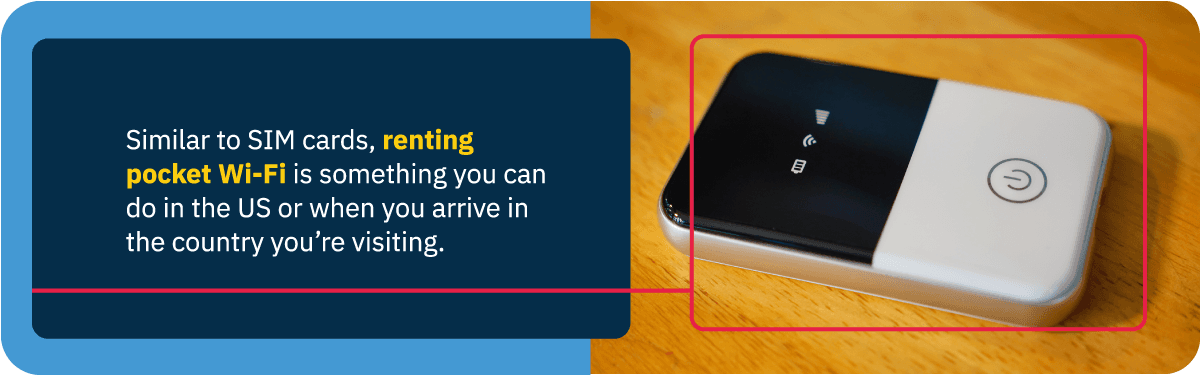
If you plan on traveling to multiple countries in one trip, it would make more sense to get your pocket Wi-Fi ahead of time rather than finding a new source of pocket Wi-Fi in each country you go to. The two best pocket Wi-Fi providers that we recommend both offer hotspots that work seamlessly across multiple countries.
Portable hotspots are also great for travelers who need to connect multiple devices to one connection. So, if you’re traveling as a family or group and everyone wants to post to Instagram at the end of the day, using a portable hotspot is a more affordable option than upgrading everyone’s phone plan—although there will be less speed and data available. Portable hotspots are also ideal for people who plan on working internationally because they can serve as a Wi-Fi network for your laptop.
Although pocket Wi-Fi is highly convenient, it’s not quite as convenient as just having everything working from your phone. Creating a hotspot from your phone is possible, too, if you have it included in your plan. Carrying around a pocket hotspot means you’ll have one more device to keep track of and charge, and you’ll have to pay more money for the level of service you’ll get in return.
Best pocket Wi-Fi rental providers
- Editor's choice: TravelWiFi
- Runner-up: GlocalMe
Pros and cons of pocket Wi-Fi
- Longer battery life than your phone
- Works across 140+ countries
- Good options for groups of people who want to share a connection
- Highly portable
- Great for connecting additional devices, like laptops or gaming systems
- Lower data limits with slowed speeds once you hit the threshold
- More expensive for what you get
- Adds another gadget to your gear rather than just working from your phone
Tips on internet for travel
No matter which internet option you choose, you should always use a VPN (virtual private network) when using the internet away from home. Using a VPN can slow down your connection slightly, so it might be tricky if you’re on a connection that’s already barely getting by. But the extra layer of privacy and security is worth it—especially if you plan on accessing public or free Wi-Fi. You’ll also want to check the local VPN laws in the country you’re traveling to—some countries are stricter than others, and you don’t want to get in trouble on your vacation. Learn more about VPNs and why they’re important .
Use free Wi-Fi wherever you can
Even if you are paying for an internet plan while you travel, it’s not a bad idea to use free Wi-Fi options as often as you can to save on data and costs. You can make your money and your data go farther if you connect to free Wi-Fi whenever you’re back at the hotel or hostel or hanging out at a restaurant or cafe with a free network. Nowadays it’s standard practice for hotels (and even hostels and Airbnb rentals) to offer free Wi-Fi, but the speeds are always a bit of a gamble. If the Wi-Fi where you’re staying is sporadic, you can always trust the global franchises of McDonald’s and Starbucks to get you online. Both are available worldwide and both are known for their above-average free Wi-Fi.
Buy a portable charger
Whether you choose to use your phone as your primary source of internet or buy pocket Wi-Fi, it’s a fact that you’ll be burning through battery power quickly. Even the most proactive traveler can get caught in a snag if the sun saps your battery or if you spend more time hunting down your next museum than you expected. Keeping a portable charger on hand will be one more thing to carry around, but you won’t regret it. You’ll also need to bring a power converter for the country you’re traveling to—otherwise your portable charger won’t be of much use to you. Having both of these items on hand will add a lot of peace of mind, and they’ll definitely come in clutch once, twice, or more likely every single day of your trip.

Cara Haynes has been writing and editing about internet service and TV for six years. Previous to contributing to Helpful, she worked on HighSpeedInternet.com and SatelliteInternet.com. She graduated with a BA in English and a minor in editing from Brigham Young University. She believes no one should feel lost in internet land and that a good internet connection significantly extends your lifespan.
Bri Field has a background in academia, research writing, and brand marketing. She has edited scientific publications, conference papers, digital content, and technical communications. As Assigning Editor, she enjoys ensuring all content is accurate, clear, and helpful. In her free time, you can find her in the kitchen trying a new recipe, out on a hike, or working through her massive TBR list.
Endnotes and sources
1. “ Desktop vs. Mobile Market Share Worldwide ,” Statcounter. Accessed 27 January, 2023
As an Amazon Associate, Switchful.com may earn commissions from qualifying purchases.

The 8 Best WiFi Hotspots for International Travelers 2020
by Paul @ Travel is Life | Feb 25, 2020 | Nomad Life , Tech , Travel Buyer Guides | 62 comments

Hey traveler, while you’re here join my friends list to get all the perks I offer at Travel is Life.
Are you looking for the best unlocked mobile Wifi hotspot for your next international trip? I've got you covered in this international Wifi hotspot guide! For the past three years, our Best WiFi Hotspots for International Travelers guide has been the #1 wifi hotspot resource online connecting travelers with Internet data all over the globe.

Introduction to International Wifi Hotspot Devices 2020
During your adventures around the world, you may have seen other travelers with WiFi hotspots seamlessly accessing the Internet while you struggled with connecting to free public WiFi signals. If you felt a bit envious of their newage digital connectivity, your tech envy days are over, because I've put together a list of the Best International 4G WiFi Hotspots & SIM Cards for Travelers and compared their pricing, coverage, and features, to help you determine the best service for your needs. I've also reached out to each company to negotiate a discount on your behalf so that you can spend your hard earned travel budget on fun activities instead of Internet data.
Table of Contents
- How do WiFi hotspots work?
#1) Skyroam Review 2020
- #2) TEP Wireless Review 2020
- #3) Keepgo Review 2020
#4) Travel WiFi Review 2020
#5) roaming man review 2020.
- #6) Google Fi Review 2020
#7) Always Online Wireless Review 2020
#8) coming soon.
- What's the best Wifi hotspot 2020?
- What's the cheapest Wifi hotspot 2020?
How International 4G Hotspots & SIM Cards Work
The way these international hotspot companies operate is that they've licensed deals with 4G wireless carriers around the world to allow you to transition from one carrier's network to another without having to switch SIM cards and purchase a new local cell phone plan in each country you visit. With some services, you pay a flat fee for wireless access in every area they service, and other services have separate rates for each country. In some cases, you may end up paying more than you would if you bought a local SIM card, but you're paying for the convenience of having a seamless transition between carriers and service wherever you go, as well as Internet access as soon as you step off the plane.
If you're taking a short trip or you're heavily dependent on Internet to run your business like I am, then you may be willing to pay for the convenience. You might also choose to carry one of these hotspots with you as you travel and only activate it for 24 hour periods at a time when you need it, and then switch to a cheaper local plan after you get acquainted in the new country.
Best 4G International WiFi Hotspots for Travelers & Digital Nomads
I've researched your best available options for 4G WiFi Hotspots and World SIM Cards and narrowed them down to these top picks, which I'll compare below. I've also attempted to negotiate a discount for you with each carrier because I love when I can save my readers money on travel technology.
UPDATE Aug 2019: Introducing Skyroam's new Skyroam Solis X . More info about the device in my updated Skyroam review below.
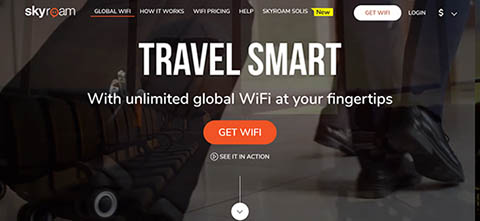
Their new Solis X device ($179.99) doubles as a 4200mAh power bank that can recharge your wireless devices via USB-C and power them with Internet at the same time. The Solis X can last more than 16 hours on a single charge (if not used as a power bank) and connect up to 10 devices at once. The device size is 3.5″ x 0.9″. It includes an 8MP remote operated camera and 4GB of storage, which you can upgrade by connecting to your Dropbox account. The new Solis X also includes an App with Skyroam's new Smart Assistant builtin. The Smart Assistant is basically a connection to IFTTT (If This Then That) service, which then allows you to make connections to other services you use like Twitter, Dropbox, Evernote, Nest, Fitbit, Amazon Alexa, Google Assistant, etc.
They also offer a Solis X Lite device ($119.99) which is the same size, can also connect up to 10 devices, but doesn't offer the camera, speakerphone, or Smart Assistant feature like the Solis X. The power bank is also optional with the Solis X Lite.
These two devices replaced their old Solis device, which you can still use for service if you already have one, but can no longer purchase the device new.
COST: How much does Skyroam cost?
1) UNLIMITED: You can BUY the new Solis X device for $179.99 or the Solis X Lite for $119.99 + shipping (calculated at checkout based on your location) and pay $9/day or $99/month for unlimited Internet. Purchasing the device also includes 1 Free Day Pass.
2) PAY PER GB: You can BUY the new Solis X device for $179.99 or the Solis X Lite for $119.99 + shipping and then pay $6/month for their pay-as-you-go GOData subscription + $6/GB (USA/Europe) or $9/GB (Worldwide). This plan requires that you own the Solis device. So to explain that in a different way for clarification, you pay $6/month for the service no matter what, then you just buy the gigabytes as you use them.
3) You can RENT the Solis X device for $8.99/day + shipping. If you choose to rent, you prepay for shipping both ways, and they include in the package a box with shipping label to return the device from whichever country you choose, or you can drop it off at one of their 150+ worldwide dropoff points.
COVERAGE: What countries does Skyroam offer coverage?
Skyroam provides Internet service in 190+ countries and growing. (It was 130 countries when I originally published this article, so they are definitely expanding.) Keep in mind that their local coverage is only as strong as the local towers they are renting from, so your service with Skyroam will only be as good as the towers around you. Skyroam offers service in a lot of countries, but they don't magically provide Internet where towers don't exist!
Speed Throttles: If you use over 500mb in one day on the $9/day or $99/month plan, they switch you from 4G speed to 2G/3G for the remainder of the day and then set you back to 4G speeds the next day. If you pay the $6/GB (USA/Europe) or $9/GB (Worldwide), you will always have 4G speed.
URL: Skyroam.com
Best Skyroam Alternatives: TEP Wireless
Skyroam Cons: 4G speed is limited to 500mbs/day on their unlimited plans.
Skyroam Discount Codes: Use this link and promo code “ TRAVELISLIFE ” at checkout for 10% off your entire purchase or rental.
#2) TEP Wireless / Travel Wifi / Sapphire Review 2020

TEP Wireless stands out amongst the crowd of hotspot providers because they offer a lot of valuable extras with their subscription including the following.
1) Prime WiFi – Free WiFi hotspot access at over 60+ million hotspots worldwide + free in-flight WiFi service on American Airlines, Lufthansa, Etihad and Air Lingus fleets equipped with WiFi. This is a HUGE perk because it'll allow you easy Internet access even in places with poor cell phone coverage.
2) Kitestring – an SMS based emergency service that checks in on you while you travel via scheduled text messages that you sent the frequency of. If you don't reply to the text, Kitestring sends your emergency contacts an alert message.
3) TEP Guru – a free local concierge service that privately connects you with locals via their TEP+ App who you can ask for recommendations on things to do, places to eat/drink, and where to stay from 9am to 8pm every day.
4) VOIP Phone & SMS Service – built-in to your service via their app with international calling prices that cost about $0.01/minute.
COSTS: How much does Travel Wifi / TEP Wireless “Teppy” cost?
1) You can RENT a Teppy starting at:
- $8.95/day for 5GB of 4G service (includes travel adapter)
- $11.95/day for UNLIMITED 4G service (includes travel adapter)
The actual prices listed above vary by country, and there are too many to list. However the more expensive countries only add about $1-3/day to the numbers above.
Shipping to you is free for a few countries but ranges in price for the rest of the world. You can then either return the device to one of their drop off points for free or pay to ship it back to one of their warehouse locations.
2) You can BUY a Teppy for $149 + $9.95 shipping (or higher depending on the country) which includes 1GB, and then Pay As You Go. There are too many pay-as-you-go options to list them all, but they've got plans through Sapphire ranging from Pay-Per-MB/GB all the way to Unlimited Daily plans like when you rent. You have a lot more options when you Buy the Teppy vs Rent the Teppy. With Daily Unlimited Pay-As-You Go plans, you can start and stop service anytime for 24 hour coverage windows. Purchasing the device comes with 1 Free Day Pass.
2) You can Subscribe to a monthly plan. Update Jan 2020: Monthly plans are no longer offered.
3) You can BUY a Travelwifi SIM Card for $34.95 with 20GB included and use it in your unlocked phone, then use your phone as a hotspot to connect other devices. This is currently offered in 85 countries. After you use up the initial 20GB, you can re-up your data with similar data packages as offered above.
Coverage: TEP Wireless works in 130+ countries. Now before you go thinking, “But Skyroam works in 190+ countries!” , keep in mind that you probably won't be visiting that many countries on your next trip. So you only need to make sure that these devices work in the countries that YOU are going to. You'll want to consult both of their websites to check your specific travel destinations for coverage before purchasing or renting.
Speed Throttles: After you've used 1GB/5GB per day (depending on your plan), your connection speed gets slowed to 256kbs until the end of the day and then the speed resets the next day.
URL: TEPWireless.com
Best TEP Wireless / Travel Wifi / Sapphire Alternatives: Skyroam
Full Review: For more info, read my full TEP Wireless Review & Comparison .
TEP Wireless / Travel Wifi Cons: Throttled 4G beyond 1GB. • Shorter battery life.
TEP Wireless / Travel Wifi Discounts: Use this link to TEPWireless.com and discount code 0TEPTILORG10 for 10% off your purchase or rental.
#3) KeepGo Review 2020

COST: How much does Keepgo cost?
UPDATE February 2020: Keepgo significantly reduced the cost of their data last year. This month they introduced a new GoFi Europe USA Plan for cheaper data in those countries. More info below.
Their SIM Cards cost $49 and their WiFi Hotspots cost $99 with free shipping to 38 countries. Their hotspots weight 75 grams and can power up to 16 devices for up to 11 hours per charge. Worldwide Data is priced in bundles at $14 for 500MB, $26 for 1GB, $61 for 3GB, $88 for 5GB, and $165 for 10GB. Their new GoFi Europe USA Plan offers data at a flat rate of $8/GB in those regions. You can switch between the plans anytime. They do not offer device rentals or unlimited plans.
Coverage: Keepgo offers service in 100+ countries.
Speed Throttles: Keepgo does not throttle your 4G speeds since you are paying per gigabyte. This is a huge perk of their service. If you're willing to pay for the data you consume without worry of being slowed down, then Keepgo is a good option for this reason.
URL: Keepgo.com
Best Keepgo Alternatives: Skyroam – specifically their new GoData Plan
KeepGo Cons: No unlimited data plans (yet).
KeepGo Discounts: Use this link to Keepgo and promo code TRAVELISLIFE for 10% off your purchase.

COST: How much does Travel Wifi cost?
Travel WiFi is now part of the TEP Wireless / Sapphire family of services. See my review of TEP Wireless above for their updated pricing.
Coverage: Previously Travel Wifi catered to France and Europe and offered limited Worldwide coverage, but now that they merged with TEP Wireless and Sapphire, they are able to offer worldwide coverage in 130+ countries.
URL: TravelWifi.com
Best Travel WiFi Alternatives: Skyroam
Travel WiFi Cons: No option to purchase device. • Shipping rates increase outside of France.
Travel WiFi Discounts: Use this link to Travel Wifi and the promo code “ 0TEPTILORG10 ” for 10% off your purchase.
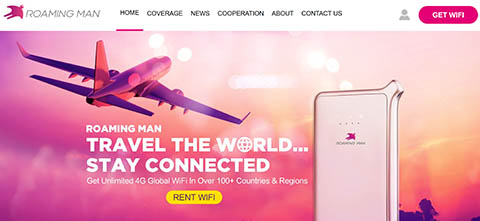
COSTS: How much does Roaming Man cost?
Roaming Man ‘s rental service starts at $7.99/day in North America, Asia, and Europe and $9.99/day in the rest of the world + shipping in both directions and they require a minimum of 5 days rental period. As of Dec 2018, they now offer an option to purchase a device for $149.99 which you can activate with service as needed.
Coverage: 130+ countries and regions. .
Speed Throttles: If you use over 500mb in one day, they switch you from 4G speed to 2G/3G (or around 256kbs).
URL: RoamingMan.com
Best Roaming Man Alternatives: Skyroam or TEP Wireless
Roaming Man Cons: 4G speed is limited to 500mbs/day on Basic and 1GB/day on Premium with no option to add more.
#6) Google Project Fi Review 2020

Currently through Google, you can purchase the Pixel 4 & 4XL, Pixel 3a & Pixel 3a XL, Pixel 3 XL, and Moto G7. However you can also check their compatibility list to see if the service will work with our existing phone. (For example, it'll work with my Verizon unlocked Samsung 9.) Their service lets you seamlessly shift from their cellular coverage partners to over four million WiFi hotspots around the world. You are only charged for data received over their cellular network and not when on WiFi networks. You can port your existing phone number over to Project Fi from your existing carrier or get a new number. In the USA, they partner with Sprint, T-Mobile, and U.S. Cellular to provide coverage.
Cost: Project Fi offers worldwide flat rate service fees w/ free calls to 50+ countries and rates starting at 1¢/min to other countries. They offer a combination of Pay-Per-GB and Unlimited Plans for individuals and families including:
- Individual: $70/month for unlimited calls, texts, and data (High-speed data up to 22 GB/person & slower after)
- Family: $16-$18/month for unlimited calls & texts + $10/GB for data
- Family: $45-$60/month per line for unlimited calls, texts, and data (High-speed data up to 22 GB/person & slower after)
For the Pay-Per-GB plans above, you only pay that amount you use at exactly $10/GB. So for example, if you used 1.226GB you'd pay $12.26 (not $20 for 2GB like some companies who charge for the next tier up).
Each plan also includes a free Google One membership ($19.99/year).
You can add as many tablets to your plan as you'd like for free and just pay for the data they use. While traveling outside of US, a flat $0.20/minute applies. While calling from within the US, international rates apply and vary by country. International data is the same flat rate of $10/GB in every country.
Coverage: 200+ countries and territories .
Speed Throttles: The unlimited plans throttle your speed after 22GB per month, however you can then switch to $10/GB if you need more 4G speed that month. The Pay-Per-GB plans throttle you after 15GB.
URL: Fi.Google.com
Best Google Fi Alternatives: Keepgo or Skyroam
Google Fi Cons: Only works on certain devices. • No hotspot devices. • No discount offered to Travel is Life readers.

Cost: Their SIM Card costs $14.95 + $5 shipping. Data rates start at $2.99/day, $0.11/hour, and $0.01/mb but vary per country. Their international rates average about $1.99/hour for 20mb, $9.99/day for 200mb, and $49/GB.
Coverage: 90 countries.
Speed Throttles: They do not throttle your speeds since they are essentially charging you per megabyte to be used within a window of time.
URL: AlwaysOnlineWireless.com
Best Always Online Wireless Alternatives: Keepgo
Always Online Wireless Cons: Data fees vary by country (sometimes substantially). • Separate data plan for each country. • No discount offered to Travel is Life readers.
I'm currently looking for a new service to replace them on my top 8 list since I had to remove one of them from the list. I've spent months and a lot testing / research with hotspot companies, and I'm narrowing in on one to add to the list soon. Rest assured, the wheels are in motion, but for now, I'd rather have a GREAT list of seven options than just add an eighth for the sake of having 8 options. In the meantime, stick to one of the other options mentioned on this list.
Which is the best mobile hotspot 2020?
If unlimited data is important to you then Skyroam or TEP Wireless will be a good choice because of their unlimited data options, flat rate pricing, and affordable devices. (Note: If you do go with Skyroam, be sure to use our promo code TRAVELISLIFE at checkout to save 15% off your entire purchase or rental. And if you go with TEP Wireless be sure to use our promo code 0TEPTILORG10 for 10% off.)
If you'd rather pay per gigabyte and have unthrottled 4G speed no matter how much you use, give either Skyroam or Keepgo a try and use our link for 10% off your purchase. If you have any questions about which service will fit your needs best, drop me a comment below and I'll do my best to help you out.
What's the cheapest WiFi hotspot service?
The least expensive hotspot for daily use is Skyroam with their $99/month unlimited plan which come out to $3.30/day for Internet access.
Keepgo doesn't offer an unlimited plan – but their data does not expire. So if you're only looking for occasional or emergency use Internet abroad, you can purchase 1GB from KeepGo and only use it when you need it. For minimal usage, this can be a savings because you're not paying for unlimited data that you don't need. Use this link to Keepgo and promo code TRAVELISLIE for 10% off your purchase.
See Also: Best International Data and Cell Phone Plans from USA Carriers
Travelers found this article by searching:
• International Portable Wifi Hotspot Reviews • What is the best portable WiFi hotspot for international travelers? • Unlimited Worldwide 4G Wireless Plans for Traveling • Best data plans that work in every country • Best international wifi hotspot devices for travel • Best mobile hotspot unlimited plans • How do I get Internet anywhere in the world?
If you like it then you should've put a Pin on it!

International Wifi Hotspot Frequently Asked Questions (FAQs)
Since publishing this article, I've received hundreds of e-mails from travelers asking my advice about their particular situation and which hotspot service I'd recommend. I've responded to all of them privately, however, the questions they ask could benefit other readers. So moving forward, I'll be publishing some of the questions below as FAQs (however removing any personally identifiable information from the question). If you've got a question, feel free to contact me as well.
Why is Glocalme not in your review, as their devices seem pretty convenient and affordable?
I'm familiar with GlocalMe. They're actually owned by the same company who own Roaming Man who I do include on the list.
Can I use a Skyroam plan with a different hotspot device?
As far as I know, you cannot use a Skyroam plan with a 3rd party device. If you're interested in using your own device, look into purchasing a SIM card from Keepgo or TravelWifi .
To help soothe my 93 year old mother’s worry when I travel to KSA and countries in Eastern Europe, I am thinking about purchasing (not renting) a portable wifi hotspot and have read your recent reviews. The Roaming Man purchase device highly rated by you is out of stock and I have heard some recent concerns about Solis regarding connectivity/dropped signals. Any advice?
Reviews about these kinds of devices are tough because they're so anecdotal. So someone in a rural part of France could have a negative experience with Skyroam/ TEP / Roaming Man (or whichever) while someone else in Paris could have zero issues. The variance is that any of these devices are connecting to local towers, which play a big role in how people perceive the device itself.
I personally use Skyroam and TEP Wireless — which are also the two highest picked choices by my readers. However I'm mostly in South America (although was in Georgia for two months this year and it worked fine there). Those would provide you with the most options if you own the device itself. You could also just pick up a cheap unlocked second phone as a device and use Keepgo for emergencies only (because the data lasts a year and doesn't expire if you up it a little each year). For example, you can get new unlocked phones for like $100-200 and use them as a hotspot with an International SIM like Keepgo and have the best of both worlds.
Sorry it's hard to give specific advice. So much is country / regional specific as to how well your devices will connect. You might want to make a list of each country you'll be going to and cross reference the coverage of the specific companies you're interested in to see which would provide the best coverage overall. I think you'll find that those three companies will be pretty similar though coverage-wise.
Happy to help if I can offer further assistance. The advice above is what I use / what I would do in your shoes.
I am considering being a digital nomad and traveling extensively. In the past, I just got a SIM card that included tons of data (EE, Vodafone). Your article on The 8 Best WiFi Hotspots for International Travelers is informative but can't help with my needs, as the options have data/ speed thresholds/ limitations. Am I already doing the best bet by simply tethering my cell phone's wifi to my computer? Know of anything else?
I mostly use the hotspots for convenience purposes, but like you, when I stay long periods of time places, I just buy local SIM cards from local carriers. That's always been the cheapest option for me. FYI though – not all of the options I profiled in that article you found me on have data caps. Keepgo for example doesn't throttle your speeds.
The only other suggestion I have for you is to look into subscriptions for WiFi hotspots around the world like Skype Wifi (formerly Skype Access) or Boingo. But it might be hit or miss with whether they offer wifi near where you're traveling. Sounds to me like you're on the right track with what you've got now.
Question / Suggestions
If you've got a question or suggestion, feel free to contact me or leave a comment below.
62 Comments
Looking for something while on a cruise ship. Ship charges a fortune for one device. Any recommendations?
Cruise ships really are expensive for Internet! Unfortunately, the hotspots on this list won’t be much better for you because they connect to local towers. And none of the options on this list that I know of offer service in open water. I had written another article about the Best International Data and Cell Phone Plans from USA Carriers – but unfortunately they don’t offer great options either. Cruises are a tough one as you know. Sorry I can’t be more helpful to you.
What about countries in the Middle East, such as Kuwait, Saudi Arabia, Iraq, and Turkey? Which would be best?
Hi Matt – Looks like many of them including Skyroam and TEPWireless (which have been the two most popular so far with my readers) offer the coverage you’re looking for. TEP’s got the ability to upgrade the amount of 4G data in your package for an extra couple bucks a day but Skyroam has the new unlimited monthly plan for $99/month – so depending on how long you’ll be traveling, that might be a good fit.
Do you know if any of these (or any others) will offer wifi while on a plane? I’m traveling from JFK to South Africa on South African Airways, and the plane does not have in-flight wifi.
Hey Cammi – At the moment I don’t know of any. TEP Wireless advertises on their website that their In Flight WiFi feature is coming soon and will be included with their plans, but a date has not been announced for when that’s going to happen. Sorry that doesn’t do much to help you on your upcoming trip. If you happen to find something that works for you, please pop back in and let me know and I’ll update the post to help others as well.
looks like the inflight is up
Thanks Dahlia – good find. I just confirmed with TEP Wireless too. (Not that I don’t trust you haha I just always confirm every update.) They just wrote, “Tep’s in-flight service covers American Airlines, Lufthansa, Etihad and Air Lingus fleets equipped with WiFi.”
I’ll update my post accordingly. Thank you again for the heads up.
Thanks for this helpful article! I am planning for our Summer trip to Europe and I am still searching and comparing the options for wifi rental. Would like to add a few things:
– Skyroam monthly rental of $99 is only available to existing customers who have already bought their device. And the rental renews automatically until cancelled. I have confirmed these after calling the company
– There are many negative reviews about Tep Wireless on Tripadvisor.com, mostly are from a few years back
Since Skeyroam service is so new, how can we get reliable review on their services?
bWise – You’re the best. Thank you for discovering that info about Skyroam and coming back here to share it with me and everyone reading this. I will update this post later about the $99/month only being available to customers who own the device and about it auto-renewing. Thanks again and enjoy your summer trip to Europe!
Thanks for the comprehensive article. We are Canadians going on a 21 day trip in France, and will not need any special wi-fi device after that. For that reason, rental is the best for us, I think, but I can’t find many options. What do you recommend?
Hey Mina – Your trip around France sounds like a blast. Perhaps Skyroam would be the most ideal and economical option for you if you need a lot of data since they offer the 30 Day Unlimited Package for $99. The caveat to that is you have to BUY the device itself for $149 so it’d come out to about $248 for the 30 days and you’ll have the device forever after that to activate when you please. Alternatively, Keepgo can sell you a SIM Card that you just pay for however much data you think you’ll need over the 3 weeks (or can always add more along the way). That method is economical if you won’t require unlimited data. You can just buy 2 GBs for the trip. Lastly, if you’ve got an unlocked phone, you can always just buy a local prepaid SIM Card in France. 3 weeks is enough time that it may be worth it for you to dedicate an hour when you first arrive into finding a local prepaid plan. The downside of that avenue is that you won’t have Internet the moment you get off the plane (which you might need) and you have to deal with local companies, but it’d probably be the least expensive option of the three I outlined above. If you have any specific questions though, feel free to ask here or e-mail me at [email protected] and I’ll do my best to steer you in the right direction. If you end up going with a different option all together not mentioned on this page, please pop back in and let me know. I want to keep this page updated with the best options.
Which device do you recommend for doing a live Instagram video abroad?
Hi Manuel – Technically any device that connects to 4G could handle that job, but perhaps consider either Keepgo (who don’t throttle 4G speeds at all) or TEP Wireless (who allow you to upgrade to 1GB of 4G speed per day). Because if you’ll be live streaming a lot, I’m thinking that paying for access to 4G speed would be in your best interest versus getting throttled mid-way through a live stream.
i highly recommend google fi 😀
works like a charm
I think it is worth pointing out that Skyroam has a more limited world coverage than TEP does – including pretty popular countries like Japan. This was definitely the most important factor in making my choice.
Hi. Thanks for the comprehensive survey. Kindly advise – I travel several times a year each trip 7 to 10 days, worldwide. I’d like to purchase a device and activate it for each trip separately. My data demands are not specially large. What would you recommend? Thanks in advance for your kind assistance.
Hi Udi – If you’re looking for a device (and not a SIM card), consider Skyroam . They’ve been my most popular choice amongst readers. You can purchase one of their devices and then activated it as needed before your trips. Please note their coverage area though. While their service may be great in the areas they cover, you’ll want to double check that they cover the areas that you specifically will be traveling. Good luck!
Hej, Both Skyroam and Ted don’t cover Montenegro and some other countries in Europe. And Roaming Man device sell them ONLY inside US. I live in Sweden and traveling to Montenegro, need a large data and 4 G speed. What kind of device could you recommend for me? I want to buy one…😊 Best regards/Anna
Hi Anna – Sorry to say but it doesn’t look like any of the foreign hotspot companies cover Montenegro. I’m thinking it’s because of the telecommunication companies in Montenegro not offering roaming agreements. That’s usually the case when NONE of the companies offer it. Even Travel-Wifi which specializes in Europe can’t offer service in Montenegro. Sorry to disappoint! Sounds like the best and only option for you would be to just pick up a local SIM card after you arrive. If possible, don’t do it at the airport though because they are usually heavily inflated prices. If you end up finding a better solution, please pop back in and let me know so that other people reading this can benefit from your research. Have a great time on your trip!
Hi Paul – Loved your info here! I’m doing a one time 10 day trip to Spain by myself and have an Iphone 8 w/Verizon service, I don’t want to buy a device (wouldn’t use it enough) and will need to use mapping, texting, and internet. I will be driving around the country and need reliability. I also have an older Ipad I’m taking that has AT&T wifi…Not sure if that can be connected too? EEEk I’m not tech savvy and need a little guidance on what would be the easiest way to be connected and stay connected while I’m there.
Many Thanks! Susan
Hi Susan – Thanks for stopping by before your trip. In a nutshell you’ve got three options:
1) You can buy a roaming package with Verizon Wireless for your trip and use your existing device and SIM card. I have more info about that in my article Best International Data and Cell Phone Plans from USA Carriers or just give Verizon a call to inquire. This is the most expensive option.
2) If you want to use your existing device (and not buy a separate hotspot like Skyroam or TEP Wireless ), you can get an international SIM card from a company like Keepgo to replace the Verizon SIM in your iPhone while you’re away. A service like Keepgo will connect your existing phone to 4G towers across Europe. You pre-purchase the data in GB packages and use it as you need it. This is significantly less expensive than option 1, but not as cheap as the next option.
3) You can show up in Spain, find out who their local cell phone carriers are, and buy a SIM card and prepaid plan for 10 days. A quick Google search showed me that they have four carriers: Orange, Movistar, Vodafone, and Yoigo. So you could find a store on your first day in town and purchase a prepaid plan. This would most likely be your least expensive option. Just don’t buy anything at the airport even if you see those companies with a booth setup because they often charge you 10x the price that you’d receive at a local store. Make sure to bring your passport too because they will most likely ask.
Options 1 and 2 would be your most convenient because you’d have Internet from the second you stepped off the plane without any logistics of finding a local store and getting setup with a prepaid plan, however option 3 is the least expensive. Good luck! Holler if you have anymore questions.
Looking for low-cost long-term emergency access both at home and abroad with a lot of data available when I do need it (up to ~5GB/day)
I would imagine that Keepgo would be your best bet from this list because you can top up the data once a year so that none of it expires, and there is no data capping so you’d have a lot of data when you need it.
Thanks so much for your help with this….much appreciated! Happy Travels 🙂
Well this is frustrating. I tried a Sprint hotspot about ten years ago. It was expensive ($150/mo) and provided very little data (6GB/mo). Speed and price have gone way up, but actual amount of data is still pretty much the same…
Think so? Skyroam is at $9/day or $99/mo for unlimited data or $9/GB for pay as you go. Far cry from the $25/GB you were paying with Sprint.
Have you researched Glocalme with the G3 hotspot and new S1 world phone? I’m trying to decide between getting a new device with google fi and/or a hotspot/phone with Glocalme. I go to Japan yearly and for two months at a time. I’ve rented hotspots in the past but I think owning my own or having a better longer term options makes more sense as time goes on. I like keepgo and have researched all of the other options in your list. My two main goals are that whatever I can get can work simply between us, croatia, slovenia, turkey, and japan. And my other goal is that is get get fast, unthrottled speeds in Japan for video work. Google fi throttles but at a higher point than most others.
Hi Javon – GlocalMe is the same company as Roaming Man which is why I did not include it on the list twice for hotspots. I’ve got another resource coming out about International SIM Cards (versus hotspots) and was considering bringing attention to that S1 world phone on there or making a separate article about world phones. There’s a bit of an overlap between these companies when it comes to hotspots, SIMs, world phones, but some companies only provide one or the other. It’d be a tough call if I were in your shoes too as to what to do. I personally like being able to use my same device everywhere, versus having to have a separate international phone just for traveling, which is why I’d probably do Google Fi if I were in your shoes, so that I could use a Pixel 3 the rest of the year in USA too. Sorry I’m more than a week late replying to your comment. Just curious, had you made a decision since then? And if so, what’d you decide to do?
Hi Paul, Have you heard about Sapphire Hotspot. My friends are using it and I wonder how well it works compare to Skyroam. Thanks
Hi Eric – No I have not. I added it to my list of hotspots to check out in the future though. Thanks for bringing it to my attention. What do your friends think of it?
Hey Paul, I liked your write up on TEP Wireless & was going to go with it. All though I read a horror story on them elsewhere. But it was dated in 2014 & yours was more current. I tried your code “A7YKMS7Z10 – 10% discount”. & it didn’t work. Do you have a new code for them? Fingers crossed to use them. I need a Wifi Hotspot connection in Mexico next month…
HI Louie – Thanks for letting me know that the code expired. It’s for a limited number of uses and unfortunately the only way for me to find out it’s run out is when someone lets me know. I reached out to my rep at TEP Wireless and will have the code updated on this page as soon as I have it. I also made note to e-mail you directly with the code when I have it so that you don’t have to check back. Normally they set me up with a new code within a few days, so if you can’t find another one before then, I should have a working one again by end of the week. Thanks again.
All set – same code is active again for another 200 uses. Thanks again for letting me know it had reached its limit.
Hi Paul -Great reviews and advise. Looks like the TEP code is no longer active. Any chance you can renew for another 200 uses? Thanks!
Hey Cliff – You rock! Thanks for letting me know. I just e-mailed TEP Wireless to have it renewed. I’ll post an update when it’s ready, but I also made a note to e-mail you directly when I hear back from them. Thanks again.
Cliff – New code is now active and updated on the site. Thanks again for letting me know.
Loved your thorough article! I’m another cruise traveler but am fine with coverage while in port. We’re traveling from the US to Morocco (one week at sea) then hitting many of the small islands (Canary, Funchal, Azores) on our way around western Europe (Portugal, Spain, France, Northern Italy). I tried chatting with TEP Wireless and the agent mentioned very spotty service in the island areas and they didn’t answer the question about whether or not I need to pay for service for the week we’re at sea. (In their defence, I was in a hurry and didn’t re-ask the question) What is your opinion regarding paying for the TEP Wireless daily use plan vs daily ATT phone charges while in Africa and switching to a European SIM plan once in mainland Portugal? Or did I miss the boat completely and you’ve the perfect solution (apologies for the pun).
Hi Jodi – Unfortunately if you rent a Teppy, I believe you’d have to pay for the service the entire time you rent it (which means the week you’re at sea). However, it’s worth a follow-up call to ask again. Maybe they’d send you the device early but only activate it and have you pay for the service after the cruise. It’s worth a shot asking.
You might want to consider Keepgo and buying one of their international SIM cards and just using it in your existing phone when you need it. Then you’re only paying per GB instead of per day, which might be a better fit for you for this trip.
Regarding TEP vs ATT… definitely not ATT. Their international plans are crazy expensive. I don’t mean to single out ATT either because in general, utilizing the international roaming with your US cellular plan is never usually a great choice. It’d be cheaper to buy a gig or two from Keepgo like I mentioned earlier. However, I do support getting a local SIM in Europe once you arrive in Portugal if you’ll be there a while because that would be your most affordable option. Just don’t buy it at the airport because they’re always like 10x the price. Wait until you go to a local store outside of the airport.
Does that advice help at all? Feel feel to reply back with additional questions if not.
Google Fi throttles data at 15GB. It seems to be 256kb. So, it is free data after paying $10/GB for the first 6GB, but any use over 15GB is throttled until the start of the next billing cycle.
Thanks for the info David. Do they give you the option of paying $10/GB beyond the first 6GB and NOT throttling?
Hi Paul, I travel and live in India (Kashmir) and Nepal for 3-6 mos. a year. I work for most of that time and need the internet to connect with the program I use as well as clients. I can work up to 3+ hours a day but less at times…I have an indian sim but wifi is iffy in Kashmir particularly and my plan doesn’t provide much time on the hotspot. I am “older” and not incredibly tech savvy and there are so many programs/devices out there it is confusing as to which would be best for me? Can you help me out? it would be much appreciated. thanks in advance! robin
Hi Robin – One thing to keep in mind is that these international hotspots are going to connect to the same towers that your local carriers are using. The international providers are merely renting their usage through roaming agreements. So if the areas you are traveling don’t offer a high enough quality connection, chances are that the international hotspots listed on this page are going to offer similar connection speed. The caveat to that statement is that there are often multiple sets of towers from different local providers in each area, so the international hotspots could potentially use the competitor towers which might be better. I don’t have a way of knowing though, so I wanted to provide realistic expectations.
The other bad news is that none of the carriers listed above offer service in Nepal, so you’d still be limited to working with whatever local carrier you use now. There is often overlap because the geographic coverage of these international hotspot companies because their coverage relate directly to roaming agreements. If for some reason, Nepal doesn’t offer international roaming availability at this time, then none of the major providers are going to offer service there. If anyone does first, it’ll be one of the companies on this list.
I think your best option is to continue with local carriers and go with an unlocked hotspot that you can use in any general hotspot device, which I’m unfortunately not familiar with enough to recommend one in particular. They’re pretty simple devices so most would do the trick – as long as they’re unlocked and not specific to a carrier. Please let me know if you have any more questions, or alternatively what solution ended up being best for you so that others reading this can benefit from your research. Thank you!
Hi, I am planning a year long family trip ‘around the world.’ We will spend quite a bit of time across Europe, the Middle East, Asia & Australia as well as some time in the US and Haiti. During this time, my children will be attending school via distance learning – they need approximately 4 – 6 hours per day (3 – 4 days per week) of live video conferencing via Adobe Connect. Is there any service that can handle this without a bill the size of a mortgage?
Thanks so much for your help!
Hi Mike – Your year long trip sounds amazing. I love hearing about families having experiences like that.
Regarding your question about Adobe Connect video conferencing… I did some research on Adobe’s website and found this PDF where they breakdown bandwidth requirements for web video, but they don’t easily translate that into actual MB usage.
From case studies I’ve seen in the past, it takes about 150MB / hour for video conferencing, but that differs on the video resolution you’re using and on the service itself. So for you that’d be about 600-900 MB per day, which technically would keep you under the typical 1GB daily data cap on 4G data that most of these services have to employ because of their Fair Use Policies and roaming agreements. So perhaps something like the unlimited monthly plans with Skyroam and TEP Wireless would serve you best, assuming they cover the areas you’ll be traveling which you’ll want to check ahead of time.
If any of the video conferencing is being streamed on your phones, you might also look into a service like Speedify which bridges Wifi and Cellular connections together, but prioritizes Wifi. So that way you can connect to Wifi whenever possible, but if it’s not strong enough, the Cellular 4G signal will fill in the gaps so you don’t lose connection. But remember that’s only for when streaming on your cell or tablet that has both a Wifi receiver and a SIM card.
Just throwing some ideas out here because you’ll be consuming a lot of data, so a happy balance between Wifi and 4G might be best whenever possible. Please follow up if your research takes you in a different direction. I’d love to know what works best for your world schooling scenario so I can share the solution with other families in your shoes. Good luck!
Hi. I will be travelling the length of Japan, camping along the way for 3 months. I need a reliable internet connection for daily use of email/Skype and Google maps. Can you advise which option would be most suitable? Thanks!
Hi Ronny – That sounds like an amazing trip. I hope you have a great time! 3 months is a healthy amount of time to be in one country. Aside from my suggestions of hotspots, you may also want to consider a local prepaid plan (ie: buy a prepaid SIM from a local carrier after you arrive in Japan). That would typically be your least expensive option. These hotspots I mention are great and very convenient, but you pay a premium for the convenience. For a three month trip, it might be worth the time to buy a local SIM (whereas you wouldn’t want to take the time to do that on a short trip). Alternatively, I recommend going with either Skyroam or TEP Wireless and subscribing to their $99/month unlimited plans because that would be your least expensive route versus paying for a daily rate. (Look in the article above for my current discount codes.) However keep in mind that both of those services use hotspot devices. If you’d like to just replace your SIM card with an international one and use your phone for Internet in Japan, consider Keepgo . You pay per GB with Keepgo so you’d have to be mindful of your usage (especially with Skype) as opposed to Skyroam or TEP Wireless which offer the unlimited plans. All three of those services I just mentioned work in Japan. Good luck! Happy to answer any additional question if I can help.
Recommendations for Costa Rica? We are going for a week in May and need something to keep connected (mostly posting to Facebook, Instagram and playing movies, games and apps for my son’s Kindle during down time). The Air BnB has free Wifi but I am hoping for something for the travel to and from (about and hour and a half drive from airport). Also looking for Wifi calling and texting (iPhone messages) to check on the dogs back home.
Hi Michelle – If you’re looking to add Wifi Calling & Texting into the mix, sounds like TEP Wireless would be your best bet. Alternatively, you could use any hotspot on the list above (or connect to Wifi at your Airbnb) and use a Wifi phone/text service like Google Voice. Last option, Verizon Wireless and AT&T also have Wifi Calling/Texting as a free service with your plan, so if you use either of them, that may be worthwhile. If you’re not familiar with the feature, it basically means that you can call and text when you don’t have service from any device connected to Wifi. If you did that route, you’d want to turn off Mobile Data on your phone and just connect via Wifi. Then your calls and texts would still work. Just be sure to contact either company ahead of time incase they need to activate the feature on your account and/or phone. If hypothetically you had TEP Wireless or any of those other hotspot devices, you’d be connecting to them via Wifi, so the Verizon Wireless or AT&T Wifi Calling/Texting would work the same. Just throwing that out there because maybe you don’t actually need the “Wifi Texting / Calling” that TEP Wireless offers if you use AT&T or Verizon. Have a great time on your trip!
Hi, Do you have a TEP Wireless discount code that works? When I enter: A7YKMS7Z10 it says it’s an invalid code. Thanks!
Hey Julie – Thanks for bringing it to my attention that the code is no longer active. I messaged TEP Wireless to renew it. I’ll update this post at the time, but also made note to e-mail you directly. Thanks again.
Julie – New code is now active and updated on the site. Thanks again for letting me know.
Thanks for this super helpful Article! My gf and I are both designers and are planning to travel in our SUV and freelance on the go. Therefore wifi is one of the main things that we need to figure out. At the moment it does seem like Skyroam or TEP are the best options since they have a flat rate for unlimited. I can def do more research into this but any more information or personal preferences/reasons that you can provide may help us make a decision too. Maybe you know of other freelance designers whoa re in the same position? What are they using? We will be in South America to start (probs for the first year) then may end up somewhere else. Nothing is planned that far ahead but we do know for sure that we will be traveling and designing so wifi is crucial. Looking forward to your response and insight!
Thanks MJ – glad the article was helpful. Your travel plans sound awesome, but I’ve got a soft spot for Central and South America. I’ve spent most of the last 5 years there, minus a few months in the Philippines. Don’t skip Ecuador! Regarding hotspots, I think that you’re spot on that TEP Wireless or Skyroam would be good options because of their unlimited plans. Sounds like you’d be using a lot of data like me. Keep in mind too that if you were to buy a device with Skyroam, you don’t have to do the unlimited plan forever. You could certainly do that when you need it, and then just activate it for daily usage other times. If you’re going to be spending a lot of time in Central/South America than you may also find it best to use a combination of these devices for convenience, and then local SIM cards other times if you’re going to be spending a significant amount of time in one country. That’s what I do. Good luck with your trip! Keep in touch on my Facebook .
Interested in a mobile hotspot (MiFi/WiFi) but concerned about the locations I visit such as the Philippines and Thailand. What type of coverage can one get being the network so slow there? I need to be able to access or have the ability to stream either music or movies.
Good question. The Philippines was harder for me in some areas. The thing is with these international hotspots is that your coverage with them will only be as good as your coverage with local carriers, because they’re roaming off the local towers. So many areas of the Philippines and Thailand are great, other smaller islands aren’t as good. It’s too hard to generalize an entire country when it really comes down to the specific areas you’ll be using the device. Wish I could offer more guidance here, but predicting coverage is nearly impossible. The countries you mentioned are covered by most of the hotspots on my list, but individual results may vary depending on how rural you’ll be traveling. Good luck and enjoy your trip!
So I’m headed to Iceland next week and will need to be doing some work while I’m there. We’ll be caravanning and camping around the island and as a designer, I’ll be designing posts, editing images and other products and will need a solid connection to my google drive as that’s my server. What would you recommend for the week that can help me stay connected and productive while out in the middle of nowhere. I’m open to either renting or buying as I do have an agency and this hotspot could come in handy for future trips.
Thanks, Rob
Hi Rob – I hope I’m catching you in time before your trip, or if not, that you found a great solution from the info in my post. Skyroam and TEP Wireless have been my two most popular options, and both work in Iceland. The concerning part is when you say “while out in the middle of nowhere.” Any of the hotspot companies, including those two, share towers via roaming agreements with the local Iceland wireless provides. So they will work where there is service provided by the local companies, but can’t magically make a signal appear otherwise. Your best bet would be to look up the coverage maps of Iceland wireless providers and see if they offer 4G or 3G coverage where you’re going to be. If so, there’s a good chance that one of the bigger hotspot providers will work there too. However, at that point, you could just buy a prepaid SIM from one of the local Iceland wireless providers and use your phone as a hotspot. “Middle of nowhere” is hard. Hopefully in the future Elon Musk will put all those satellite dishes in the sky and provide worldwide global satellite access, but until then my friend… we’re stuck with the coverage we’ve got in the middle of nowhere. Have a great trip!
Hello! I am currently planning a trip to Nigeria (Africa) for 2- 3 months and I am in need of a good wifi. While in Nigeria, I need to be able to work remotely, Skype calling and school work. Between TEP Wireless and Skyroam, which of the 2 would you suggest and what plan do you feel with it’s best for my need.
Hey Jill – Sorry I’m seeing your comment so late. I think that either would be fine for your needs. Both offer similar service areas in Nigeria and pricing structure. Perhaps if any of TEP’s features standout for you, they might be the way to go. Or if Skyroam’s new Solis X is attractive for it’s camera, then that. But if just for Internet service, either should do the trick. Have you already chosen one? And if so, just out of curiosity, which did you end up going with? I hope you enjoy your trip to Nigeria!
Hi Paul – Thanks for the helpful article. Quick question, I will be in Paris and Amsterdam for a total of about 6 days and was exploring renting a hotspot to use for wifi, directions, texting etc. It seems as though the Skyroam rental hotspot is the best option especially since you can connect multiple devices. What do you think? Thanks in advance!
Hi MD – I think that Skyroam would work just fine for you especially if you’re looking at connecting multiple devices. Perhaps their unlimited daily for the week would serve you well. I hope you have an amazing trip!
Submit a Comment Cancel reply
Your email address will not be published. Required fields are marked *
Submit Comment
Paul @ Travel is Life
- Cancun vs. Tulum - Which Should You Visit Next?
- How to Play Video Games as You Travel the World
- 21 Unusual Places to Visit in Poland You Must See
- The Best Cenotes in the Riviera Maya
- The 7 Best Vacation Destinations for Nature Lovers
- VTOMAN FlashSpeed 1500 Review
- Work With Us
How to Get High-Speed Wi-Fi When Traveling
Looking for reliable, fast wi-fi when traveling?
If you’re having trouble getting affordable, reliable internet on the road, we feel your pain. In almost 20 years of traveling together, we’ve suffered through weak wi-fi signals at hotels, cafes, and in more restaurants than we can count. Sure, sometimes we luck out and get reliable internet, but that’s not always the case.
At this point, we’ve used almost every kind of internet connection available when we travel, whether overseas or domestically.
The Best Options for Wi-Fi When Traveling
In this post, we’ll guide you through your options for getting reliable, fast wi-fi when traveling, and the pros and cons of each type.
Whether you’re looking for temporary internet for a vacation home, internet for a laptop or phone while you travel, or even internet while traveling in an RV on a road trip, here are some of your best options.
Beg, Borrow, or Steal Free Wi-Fi
When we first started traveling together, we spent a lot of time and hassle trying to find free internet for travelers. Over the years, I swear we’ve used the free wi-fi at every hotel chain and fast food chain around.
Sometimes the wi-fi is fast and reliable, but most of the time it’s spotty and unreliable. We’ve had more than our share of times where the internet was completely down, or where we couldn’t get the wi-fi signal in our room.
Pros : It’s free. Most hotel, restaurant, and public place wi-fi is free (though there are exceptions). It’s also easy to access.
Cons : Security is a major issue here, as it’s relatively easy to intercept your data. A password manager and a VPN can help with security, but you’re always taking your chances with free wi-fi. If you use a VPN, be sure to pick one that has a no logs policy, like the reputable Private Internet Access (PIA) VPN .
Use Roaming from Your Mobile Provider
Likely the easiest way to get wi-fi on the road is to simply use roaming data from your existing cell phone provider.
The danger of this is that you’ll get slammed with outrageously expensive roaming fees when you get home. To avoid the price shock, contact your cell provider and see if they offer a more affordable roaming plan.
Pro : Easy, instant and generally reliable and secure.
Con : May be prohibitively expensive. To share your cell’s data with a computer or other mobile, you’ll need share your connection via wi-fi, USB, or Bluetooth. This is called tethering, and can result in slowing down the data connection, and may drain your phone’s battery quickly.
Get a Mobile Hotspot
In the last five years, we’ve become huge fans of mobile hotspots for internet access.
A mobile hotspot is a small device (usually the size of a deck of cards) that gets you internet access wherever you go, whether that’s on a road trip near home, or in a country half way around the world.
You’ll pay a fee to rent the portable wi-fi hotspot for travel (or you can buy it outright), and then pay for a data plan. Depending on where you are in the world, data plans can run from $8 a day internationally, or $49 for unlimited internet in the USA for up to a week.
Most hotspots let you connect up to 10 devices, so they’re great for groups or families, but they don’t offer SMS texts or voice phone calls (though you can always use an app like Fongo or Google Voice to call).
- GlocalMe portable Wi-Fi hotspot review
- Skyroam Solis portable Wi-Fi review
- Keepgo MiFi device review .
Pros : Convenient, easy to use, reliable connection in most countries and fast speeds, some with unlimited data. Great for groups.
Cons : More expensive than free hotel Wi-Fi.
Buy a SIM Card at Your Destination
Buying a local SIM card at your destination can be a great way to save money, and save you from expensive roaming charges or scrounging free wi-fi.
Companies like Orange Travel can offer great savings, when compared to roaming or paying for a Wi-Fi hotspot.
Right now they have an Orange Holiday Europe 20GB deal on, which includes includes unlimited calls and texts in Europe.
However, depending on your destination country, tracking down a local SIM card can be tricky. Occasionally, you can find a kiosk selling SIMs in the airport, but we’ve often had to schlep around a new city to find a cell provider. You can usually get a local SIM at convenience stores, news stands, and vending machines.
The biggest negative with a SIM card is that if you’re traveling to multiple countries, a local SIM may not work in all of the countries you visit. It’s also harder to share your connection with other members of your family or group.
Some countries may also require that you’re a citizen, or need a local address, to get a local SIM card, so a local SIM isn’t an option everywhere.
You’ll also have to physically remove your mobile phone’s old SIM card, store it somewhere, and insert the new SIM card, which isn’t everyone’s cup of tea.
Pros : Generally affordable, and speeds are usually good.
Cons : Finding a local SIM can be inconvenient, and it may not work in more than one country. You’ll also need an unlocked phone for this to work. To share your connection, you’ll need to create an internet tethering connection or a hotspot on your phone to share the internet connection to a laptop, tablet, or other phones.
Buy a Roaming SIM Card at Home
You can buy a local SIM card when you get to your destination, but that can be inconvenient, especially if you’re short on time.
Some companies simplify travel internet by letting you buy a SIM card at home for use as you travel. The SIM comes with a data plan, and also usually lets you make phone calls and get SMS messages while abroad. To use it, you’ll just need to remove your old SIM card, and insert the travel SIM once you arrive in your destination country.
Pros : Affordable (generally under $50).
Cons : Same as the previous one. To use internet on computers or other phones, you’ll need to create a mobile hotspot connection (called tethering). You’ll also need an unlocked phone.
Internet Cafe
We’re really showing our age here, but when we first started traveling together back in 2001, we relied almost exclusively on Internet cafes (also called cyber cafés) for how to get internet away from home.
Their rows of boxy monitors and beat up desktop computers used to mean an instant connection to the internet, for the cost of a small hourly fee. In 2001, internet cafes were used by almost all travelers as a place to get together, and get good internet. Today, cell phones and free wi-fi have all but obliterated the good old internet café.
While you’d be hard pressed to find an internet café in most tourist spots today, they do exist in much less developed areas. If you’re looking for one as you travel, also look out for gaming centers or gaming cafes since many have gone that route, however their gaming computers can still be used to browse the web, print things off and chat with loved ones back home.
BTW, the last time we used a dedicated internet café was in the Philippines back in 2008, and we used it to access a printer, not for the internet connection, though we have jumped into a few gaming centers over the years to cool down with their aircon and let the kids game for a while.
Pros: No computer or mobile phone needed, affordably hourly cost, generally high connection speeds.
Cons : Security issues with using a shared computer, often noisy environment and overall lack of privacy.
What’s your preferred method of internet access when you travel? Let us know in the comments.
Finding reliable wifi when traveling is always a concern. Free wifi always has security concerns. I like your idea about purchasing a local SIM card to avoid roaming charges.
Getting high speed Wi-Fi when travelling is such a blessing! Sometime the connection at your hotel is weak and I completely understand the security threat. Great to learn a few options on having Wi-Fi on the go. Thanks for this informative post.
We have been begging, borrowing and stealing while on the go when it comes to Wi-Fi connection. A local sim card is a great option to get affordable and uninterrupted connection I feel. Besides it is easy to contact the provider and promptly get things sorted in case of technical glitches. Wonderful post!
Informative Post. I think buying a sim card at the destination is always a good choice, however its best to do your own research since there are many vendors at airports looking to get your on their most expensive plan which is overpriced.
My favorite part of this article is a password manager and a VPN can assist with security, but with free wi-fi, you’re constantly taking chances. Someone recently told me about this and it is different from what I understand. Thanks for helping me understand internet service plans.
Loved your blog, thanks for the information, I find it really interesting.
My favorite hotspot is the local library. Most towns even small have one and they are free to hook up to their WiFi as a guest.
Leave a Reply Cancel reply
Your email address will not be published. Required fields are marked *
This site uses Akismet to reduce spam. Learn how your comment data is processed .
Buying a Prepaid Sim Card in Brazil in 2024

Are you planning your trip to Brazil and wondering what is the best way to stay connected? In this guide you can read everything you need to know about buying a prepaid sim card or an e-sim card for Brazil.
Find out where to buy a local prepaid sim card in Brazil, why it is so complicated, up to date prices as per March 2024, the best 4G/5G network in Brazil, the best e-sim cards for Brazil, my recommendations, a vlog about my experiences and even information about international sim cards for Brazil.
The first thing I do when I get to a new country is buying a local prepaid sim card or get myself an e-sim card. These are the cheapest/easiest way to stay connected and to get data on your phone.
In Brazil buying a local prepaid sim card for tourists is a straight up nightmare. I have experienced it myself and in this blog you can read all about it. Because for buying a local prepaid sim card in a phone store in Brazil you need a CPF, a Brazilian Tax Number.
As I am a full time nomadic world traveler and also trying to visit every country in the world you can already find more than 200 prepaid sim card guides on Traveltomtom from all over the world: USA , New York , Miami , Europe , United Kingdom , Spain , Paris , Italy , Argentina , Buenos Aires , Chile , Lima , Peru , Colombia , Mexico , Dubai , Turkey , Qatar and many more.
So next time you are planning your adventure abroad come check out Traveltomtom for the latest prepaid and e-sim card advice for your next holiday destination. Bookmark me and let me help you save money!
My recommendation
Traveltomtom recommends buying an international sim card or an e-sim card for Brazil. Why not a prepaid sim card in Brazil? Well, it simply is a huge pain to buy a prepaid sim card as a tourist. It took me about 3 days and I lost a lot of precious time figuring out a way to buy a prepaid sim card for tourists in Brazil.
Buy your tourist sim card for visiting Brazil on the internet and thank me later!

Traveltomtom wrote a complete guide with everything you need to know about e-sim cards for Brazil . In the link you can read a comparison of the best Brazil e-sim cards, detailed specifications and an answer to all your FAQ's about e-sims.
Traveltomtom regards buying a prepaid sim card in Brazil for tourists as the most complicated country in the world to get connected. Keep reading…
Based on my comparison of the prepaid sim cards in Brazil, Traveltomtom recommends buying a Vivo sim card in Brazil if you manage to find a Vivo store that is willing to sell you a prepaid sim card for tourists. Because it is not as easy as you would think.
you may also like...

Since buying a prepaid sim card in Brazil sincerely is such a pain, Traveltomtom recommends checking out international sim cards for Brazil of your phone is not e-sim compatible.
Click on the link for my comparison of the best travel sim cards with data in 2024 . These pre-activated global sim cards will be delivered to your home address before your trip and it is plug and play.
However, the easiest way to stay connected when traveling to Brazil in 2024 is an e-sim card.
Best e-sim cards for Brazil
Forget about all the hassle of finding a nearby mobile phone store on arrival in Brazil. No more swapping physical sim cards. If your phone is e-sim compatible you can arrange everything online within just a couple minutes.
You order an e-sim card for Brazil on the internet, you receive a QR code, scan it, follow the simple steps and within less than 2 minutes you have a Brazil e-sim card installed on your phone.
Upon arrival in Brazil it automatically connects you to an available network and you enjoy data on your phone pretty much when the plane lands.
Make sure your phone is e-sim compatible before ordering an e-sim card for Brazil.
For more info about using e-sim cards when traveling to Brazil click on the link to read my complete guide with all FAQ's answered.

Airalo is one of the favorite e-sim card providers used by Traveltomtom and their Brazil e-sim card plans are good too.
Check out the Airalo e-sim card deals for Brazil:
- 1 GB data for 7 days = $4.5 USD
- 2 GB data for 15 days = $8 USD
- 3 GB data for 30 days = $11 USD
- 5 GB data for 30 days = $15.5 USD
- 10 GB data for 30 days = $26 USD
Click here to order an e-sim card for Brazil from Airalo .
The above Airalo data-only e-sim cards for Brazil are from Maneiro and operate on the 4G/LTE network of Vivo. Calling and texting is not supported.
The Airalo e-sim cards are the best-buy e-sims for Brazil as they go as low as $2.6 USD per Gigabyte.

SimOptions has e-sim cards for pretty much every country and also for Brazil. They sell international e-sim cards valid in multiple countries, some in up to 141 countries, see the picture above.
Check out the following international e-sim cards from Three, AIS and Orange.
- 3 GB data for 30 days = $24.90 USD
- 5 GB data for 30 days = $34.90 USD
- 6 GB data for 10 days = $39.90 USD
- 10 GB data for 14 days = $39.90 USD
Click here to order an international e-sim card for Brazil via SimOptions .
Read more about Brazil e-sims in my comparison of the best e-sim cards for traveling to Brazil in 2024 .
Although e-sim cards are the easiest way to get connected there is an international prepaid sim card for Brazil that is the an amazing sim card for staying connected when traveling to Brazil.
A physical prepaid sim card from Three with 10 GB data for $24.90 USD is only $2.49 USD per Gigabyte. This is a physical prepaid sim card though that will be delivered to your home address.
Can tourists buy a prepaid sim card in Brazil?
The short answer is: yes, tourists are allowed to buy a prepaid sim card in Brazil. However, without the help of a Brazilian local friend things get very complicated.
All local prepaid sim cards in Brazil need to be registered on a so-called CPF number, which is a Brazilian personal tax identification number that is mentioned on a Brazilian ID card.
So when buying a prepaid sim card in Brazil bringing your passport is not enough!
A sincere pain, and that is why I recommended you in the beginning that staying connected in Brazil is not as easy as any other country in the world. Buying a sim card for tourists is pretty much a mess in Brazil.
It is about time someone in the Brazil government finally opens its eyes and provides a prepaid sim card service for tourists that does NOT require a Brazilian tax number for registration. It can not be that difficult as in any other country in the world it is possible as well.
So if you really want to buy a local prepaid sim card in Brazil you will need to ask any Brazilian friend for a photocopy of their ID-card which includes their CPF number.
This is also the main reason why Traveltomtom does NOT recommend buying a prepaid sim card in Brazil, but buying an e-sim card or an international prepaid sim card for traveling to Brazil .
Mobile internet operators in Brazil
There are 3 main mobile internet operators in Brazil: Vivo, Claro and TIM and all of them sell prepaid sim card plans with the above mentioned restrictions.
If you have already read about my experiences buying a sim card in Rio de Janeiro or watched my corresponding vlog you know that I actually found a Vivo store in Ipanema that allowed me to buy a prepaid sim card without a CPF.
I am sure this Vivo store had some kind of workaround because every other Vivo, Claro or TIM store I tried in Rio de Janeiro AND Sao Paulo they would not let me buy a prepaid sim card without a CPF number.
Correios Celular
On top of the 3 main mobile internet operators there is also a prepaid sim card that you can buy from the Post Office, so called Correios. They operate on their own 3G/4G/LTE network. Unfortunately I could not find more info about their network coverage online. They only have a 3G/4G?LTE network, there is no 5G signal available with a prepaid sim card from Correios Celular.
In the end I ended up buying a Correios Celular prepaid sim card as well. It was the first sim card store I found that was able to get me a prepaid sim card, but it took me 3 days to finally get connected in Brazil. I wrote down all my experiences at the end of this blog.
Best way to get around Brazil
Every heard of 12Go? They compare all mode of transportation in one overview. They show you all busses, flights, train and even boats to get from A to B and they also operate in Brazil. Try it out below yourself.
Powered by 12Go system
Find a complete overview with up to date prices, available seats, company reviews, time schedules and even all flight options. Best thing is that you directly reserve your seat and get the ticket confirmation directly in your email.
I have used 12Go a lot for finding amazing flight deals and for booking my bus tickets for traveling around South America.
Where to buy a prepaid sim card in Brazil

International Airports on arrival
In almost every country around the world you can buy a prepaid sim card for tourists on arrival at the airport, but NOT in Brazil. I flew into Sao Paulo Airport (GRU) and also into Rio de Janeiro (GIG) multiple times but as of March 2024 it is still pretty much impossible to buy a prepaid tourist sim card for Brazil at any of the international airports.
Rio de Janeiro GIG Airport
When arriving at Rio de Janeiro GIG Airport you can only buy a sim card at the Drogerias Farmais, which is locates all the way on the other side of the international arrival hall. When you get out of the international arrivals, walk straight towards the domestic arrivals.
But before you go to the Drogerias Farmais to buy a tourist sim card, make sure you have a Brazilian CPF number on hand. And if you do, you can only buy a prepaid sim card from Correios Celular.
Sao Paulo GRU Airport

At GRU Airport Sao Paulo there is a bookstore called Conveniencia Livraria on the second floor, above the international arrivals hall. Here you could potentially buy a sim card. But only if you have a CPF on hand and only before 07.00 pm.
Also same here, they only sell prepaid sim cards from Correios Celular, the Post Office, not from one of the mobile internet providers.
Mobile internet stores - shopping malls
The best place to buy a prepaid sim card in Brazil is at any of the bigger shopping malls and walk into a store of retail store of Vivo, Claro or TIM.
Farmacies, Correios, book shops
Some farmacies, book stores/kiosks and of course also the post office Correios itself sell prepaid sim cards of Correios Celular and TIM.
Be prepared that English is very little spoken in Brazil. You will most certainly end up using Google Translate to figure things out. But people in Brazil are very friendly and helpful.
Last but not least get your sim card for Brazil online. Not only do you bypass all the hassle of buying a sim card in Brazil, but you also do not need any form of registration. The easiest way is to order an e-sim card for Brazil on the internet and if your phone is not e-sim compatible then buy an international prepaid sim card for Brazil .
Arrive prepared and as soon as the plane lands you are online!
Prices prepaid sim cards in Brazil
Price for prepaid sim card plans in Brazil constantly change of course. Traveltomtom does everything in its power to keep all the info as up to date as possible. As per March 2024 $1 USD = 4.98 BRL and 10 BRL = $2 USD.

A prepaid Correios Celular sim card cost 10 BRL. This is the fee for the registration. Then they offer the following data packages:
- 1.5 GB data + 60 minutes = 25 BRL - $5 USD
- 3 GB data + 100 minutes = 30 BRL - $6 USD
- 5 GB data + unlimited minutes = 40 BRL - $8 USD
- 9 GB data + unlimited minutes = 50 BRL - $10 USD
- 20 GB data + unlimited minutes = 75 BRL - $15 USD
All plans are valid for 30 days and inclusive of unlimited WhatsApp. That means if you used all of your data you can still use WhatsApp.
Traveltomtom does NOT recommend a Correios Celular over any TIM, Vivo or Claro sim card. A Correios Celular prepaid sim card would only be an emergency solution if you can not get any other sim card. Correios Celular has the weakest network coverage and inside building the signal was horrible. The data speed was also disappointing. Read more about my experiences towards the end of the blog.

Buying a Claro prepaid sim card also costs you 10 BRL for the registration and they only offer 2 prepaid data packages:
- 2 GB data for 7 days = 9.99 BRL - $2 USD
- 6 GB data for 30 days = 29.99 BRL - $6 USD
The Claro prepaid data packages include unlimited calling minutes in Brazil and Whatsapp. For more information check out the Claro Brazil website . You can only get a physical prepaid sim card at Claro stores, e-sim cards for tourists are not provided.
At TIM they also charge 10 BRL for the prepaid sim card registration and then you can choose from one of the following prepaid data package:
- 9 GB data** + unlimited calls/text for 15 days = 15 BRL - $3 USD
Sounds like a great prepaid sim card deal, but be aware that the 9 GB data is in fact 3.3 GB + 2 GB recharge bonus + an extra 3.7 GB loyalty bonus. For more info check out the TIM Brazil website . You can only get a physical prepaid sim card at TIM stores, e-sim cards for tourists are not provided.

A prepaid Vivo sim card also costs 10 BRL for the activation. At Vivo they have at least a couple different offers compared to the other mobile internet providers and plus their website is much more informative. Here are the data package deals of Vivo:
- 3 GB data for 7 days = 11.99 BRL - $2.4 USD
- 4 GB data for 7 days = 14.99 BRL - $3 USD
- 4 GB data for 15 days = 14.99 BRL - $3 USD
- 5 GB data for 15 days = 19.99 BRL - $4 USD
All Vivo data packages include free Whatsapp and unlimited calling in Brazil. For more information check out the Vivo Brazil website . You can only get a physical prepaid sim card at Vivo stores, e-sim cards for tourists are not provided.
Best 4G/5G network in Brazil in 2024
If you are traveling around Brazil then you want to make sure to stay connected to a data network even if you go off the beaten path. Distances are long in Brazil and you might end up traveling for many hours. Therefore let’s compare the 4G/5G network coverage maps of the main mobile internet providers in Brazil.

Is there 5G in Brazil?
Yes, there is 5G available in Brazil and the 5G network coverage in Brazil is actually pretty good compared to many other South American countries. Almost all popular tourist destinations in Brazil have 5G coverage.
Claro 4G/5G network coverage map

Tim 4G/5G network coverage map

Vivo 4G/5G network coverage map

Although the above mobile data network coverage maps are updated for 2024 they are not 100% accurate. However, they are a great reference to compare the 4G/5G networks of the mobile internet providers in Brazil in 2024.
From the above 4G/5G coverage maps for Brazil we can clearly see that there is a very extensive mobile network available around the country for all the mobile internet providers. However, it is also easy to see that when comparing the mobile network coverage maps of the mobile internet providers in Brazil, Vivo has the best 4G/5G network in Brazil in 2024.
As mentioned before there is very little information online available about the network coverage of Correios Celular. Fact is that they do NOT have 5G, but only a 3G/4G network. Based on my own experiences I was not really satisfied with the network coverage as inside buildings I often completely lost phone signal.
Best prepaid sim card in Brazil in 2024
In my above comparison of all the prepaid sim cards in Brazil Traveltomtom comes to the conclusion that based on the prices for prepaid sim card plans and the 4G/5G network coverage in Brazil, Vivo is the best prepaid sim card in Brazil in 2024.
Therefore for those travelers that want to buy a local prepaid sim card in Brazil Traveltomtom recommends buying a Vivo sim card for traveling in Brazil.
However, as you have read between the lines it is pretty clear that I recommend everyone traveling to Brazil to buy a sim card for Brazil on the internet. Weather that is by simply ordering an e-sim card for Brazil or buying an international prepaid sim card for Brazil.
The best-buy sim card for tourists in Brazil is a Three Data Pack physical prepaid sim card with 10 GB data for $24.90 USD. Unfortunately this sim card is not available as an e-sim card.
For a comparison of the best e-sim cards for traveling to Brazil in 2024 click on the link and I tell you everything you need to know about using e-sim cards for your trip to Brazil.
Order a prepaid sim card for Brazil online

As you have seen it is a lot of hassle buying a prepaid sim card in Brazil. The best way to avoid all this is by ordering a sim card for Brazil online. If your phone is not e-sim compatible you will need to order a physical prepaid sim card that will be delivered to your home address before your trip to Brazil.
And there are actually great sim card deals available, even better than the e-sim card plans for Brazil.
These international sim cards with coverage in Brazil are pre-activated and will be send to your home address before your trip. It is plug and play on arrival in Brazil!
Check out the following international sim card deals from SimOptions:
- 10 GB data for 30 days = $24.90 USD
- 10 GB data for 14 days = $49.90 USD
Click here to order an international sim card for Brazil via SimOptions or find more info in the link.
Last reminder that if your phone is e-sim compatible you can arrange everything directly online without swapping sim cards. Order an e-sim card for Brazil through either Airalo or SimOptions . Traveltomtom has great experiences with both e-sim card providers.
Click here to read my complete guide with everything you need to know before ordering an e-sim card for Brazil .
My experiences buying a sim card in Brazil
In the following vlog you can see what it was like trying to get a Brazil prepaid sim card in Rio de Janeiro.
After trying multiple Vivo, Claro and TIM stores in Sao Paulo and Rio de Janeiro in the first 3 days I basically begged someone in the post office in Leblon, Rio de Janeiro to let me buy a Correios Celular prepaid sim card. They used someone’s CPF for the registration and they made it work for me, so big thumbs up for willing to help a stranger out.
Most of the time the Correios Celular sim card worked ok. I got a package with 20 GB data for about $17 USD so price-wise it wasn’t that bad either. The biggest bummer was the network strength and the internet speed. More often than desirable there was no or a very weak signal inside buildings, coffee shops, etc. which still made me depend on the WiFI.
Anyway I was grateful that at least someone let me buy a Correios Celular prepaid sim card without having a CPF number.
I hope all the above tips for getting connected in Brazil, the info about the 4G/5G network coverage, the up to date prices as per March 2024 and my conclusion about the best prepaid sim card in Brazil were helpful for your upcoming trip to Brazil.
Let me know if you have any more questions. Please leave me a comment below and I am more than happy to help you out.
Curious what it looks like trying to visit every country in the world ? Go check out my Instagram account @traveltomtom and follow along. As of March 2024 I have visited more than 155 countries, so still a long way to go. But no rush!
View this post on Instagram A post shared by Adventure Traveler & Blogger (@traveltomtom)
Enjoy your trip to Brazil!
Some links in this article about the best prepaid sim cards for Brazil are affiliate links. If you buy any of the products after using an affiliate link I will earn a small commission. Don’t worry this is at absolutely no extra cost to you.
- rio de janeiro
Advertiser Disclosure
Many of the credit card offers that appear on this site are from credit card companies from which we receive financial compensation. This compensation may impact how and where products appear on this site (including, for example, the order in which they appear). However, the credit card information that we publish has been written and evaluated by experts who know these products inside out. We only recommend products we either use ourselves or endorse. This site does not include all credit card companies or all available credit card offers that are on the market. See our advertising policy here where we list advertisers that we work with, and how we make money. You can also review our credit card rating methodology .
The 8 Best Portable and Mobile Wi-Fi Hotspots for Travel in 2024
Amar Hussain
Senior Content Contributor
769 Published Articles
Countries Visited: 63 U.S. States Visited: 9
Keri Stooksbury
Editor-in-Chief
30 Published Articles 3095 Edited Articles
Countries Visited: 45 U.S. States Visited: 28

What Is a Mobile Wi-Fi Hotspot?
Things to look for in a mobile wi-fi hotspot, frequencies explained: the difference between gsm and cdma, 1. keep in touch wherever you are using the glocalme 4g lte network, 2. rapid download speeds and superfast internet on the go, 3. best for professionals who need to keep connected, 4. global data roaming and mobile coverage in over 100 countries, 5. a powerful global wi-fi hotspot for use in over 160 countries, 6. compact and capable offering 18 hours of battery life, 7. superfast connectivity in over 135 countries, 8. connect 10 wi-fi enabled devices with this verizon jetpack, final thoughts.
We may be compensated when you click on product links, such as credit cards, from one or more of our advertising partners. Terms apply to the offers below. See our Advertising Policy for more about our partners, how we make money, and our rating methodology. Opinions and recommendations are ours alone.
Whether you want to update your Insta on the go or need to keep in touch with the office, losing your internet signal can be very frustrating.
But it’s annoying (and can be unsafe) to rely on public Wi-Fi signals in every coffee shop you visit, and sometimes when traveling to remote locations, public connections are just not available.
Instead, you can invest in a mobile Wi-Fi hotspot to ensure safe, secure, and reliable internet access anywhere you go. Here’s what you need to consider when choosing the best one for you.
A Wi-Fi hotspot is a battery-powered wireless router that travels with you. Designed to be compact and lightweight enough to slip into your purse or pocket, a mobile Wi-Fi hotspot device brings the internet to your phone, tablet, or laptop, no matter where in the world it finds you.
These gadgets are a big bonus for anyone traveling away from public Wi-Fi or those looking for a secure connection. A bit like a cellular device, your Wi-Fi hotspot provides access to invisible signals in the sky, all of which can help you to upload pics or receive your emails on the move.
You will need to pay for the data you use, which can be done in the form of packages or day passes that offer unlimited access for a set period of time.
Bottom Line: Using 3G or 4G (and maybe even 5G in the coming months), these smart little devices emit a reliable and incredibly useful Wi-Fi signal that you can hook your favorite gadgets and devices to while away from home.
Battery Life
Most batteries will run happily for between 5-6 hours at a time. If you are traveling somewhere with easy access to electricity, you should be able to charge overnight to ensure your hotspot works when you need it for your daily adventures. If you spend a disproportionately large amount of time online, you may want to look at a device that offers a longer battery life.
Size and Weight
Your Wi-Fi hotspot should be small enough to be carried everywhere with you. After all, if it’s not entirely portable, what exactly is the point? Slimline, lightweight, and often smaller than the smartphone you are trying to connect to, these devices are compact and clever.
Wi-Fi Support
Because some mobile internet providers are better than others, the coverage you receive from any Wi-Fi hotspot can also vary. For example, 2.4GHz gives coverage at a more extended range but will transmit the data at a much slower speed. A 5GHz band, on the other hand, will provide less range with data transmitted at a much faster speed.
Though they may be small, they are still mighty, and most hotspot devices will have a built-in display. At the very least, the display should indicate remaining battery life and current Wi-Fi signal strength. Others may offer bonus features like SMS messages or touch screen modes.
Card Reader
Some portable Wi-Fi hotspots come with the capability to read MicroSD memory cards, which can be used to store and access files from your laptop or home computer. You can also share your stored files with the people who use your network when you want them to have access.
MicroSD memory cards are not typically included with the purchase of a Wi-Fi hotspot, but they are a useful addition that allows you to send and receive SMS messages and save images, music, and other data-heavy files.
Mobile data is delivered using 1 of 2 types of cellular signals in different countries and regions around the world. These cellular standards allow for communication between individuals; without them, we would not be able to keep in touch on such a global scale.
Known as GSM and CDMA, each standard converts both incoming and outgoing radio waves in entirely different ways. Before you buy a hotspot, you need to understand its function and where you’ll be able to use it.
Global System for Mobile Communication is used in most countries around the world. In the U.S., only AT&T and T-Mobile use GSM. GSM uses Time Division Multiple Access (or TDMA), which allocates time slots to multiple conversation streams and alters how phones transmit their information. Doing this requires a SIM card (or “subscriber identification module” card).
It is the SIM card that holds all the information you need to make calls, use mobile internet, and store your contacts. The SIM card tells the device what services you have access to and is vital for GSM communications on the go.
CDMA is used in countries including Russia and the U.S. ( Sprint , Verizon , and US Cellular), and it grants users full access to a wide spectrum of bandwidth, meaning more users can connect at any one time. It also encodes each signal, meaning that every conversation remains protected and filtered.
CDMA does not rely on SIM cards as the device has the technology built into it from the carriers’ networks. This once meant that if you wanted to change carriers, you would need to buy a new device altogether. These days though, many CDMA devices offer the capability to use a SIM card too, especially for those on LTE networks.
Bottom Line: Different countries (and different carriers) use different technologies. In the U.S., Sprint, Verizon, and US Cellular use CDMA, while AT&T and T-Mobile use GSM. When it comes to purchasing a hotspot, make sure you understand what type you’re buying, what countries it will work in, and what providers it will function with.
The 8 Best Mobile Wi-Fi Hotspots for Travel
Glocalme g4 4g lte mobile hotspot.
With a global SIM-free connection, you can quickly and easily access the internet without worrying about a local SIM card or roaming charges. The 4G LTE high-speed network connects up to 10 devices at a time. Enjoy 50Mbps upload speeds and an innovative GlocalMe app that uses a dedicated security protocol to ensure your Wi-Fi connection is always safe.
You can also easily manage your data usage from anywhere in the world. With an initial 1GB of data included to see you on your way, you can easily top up your data using the GlocalMe app, which is specifically designed to work in a variety of different countries and regions.
Bottom Line: With 1 SIM card slot and the ability to connect to unlocked Wi-Fi hotspots wherever you are, the G4 will provide you with up to 12 hours of nonstop usage from a single charge.
Huawei E5577Cs-321 4G LTE Mobile Wi-Fi Hotspot
Huawei’s Wi-FI hotspot is both affordable and reliable — and it’s good enough to give some of the more prominent brand alternatives a real run for their money.
This hotspot offers rapid download speeds of up to 150 Mbps 4G LTE and 43.2 Mbps 3G download , connection for up to 10 Wi-Fi enabled devices, 6 hours of working time, and a whopping 300 hours of standby time.
Bottom Line: The TFT-LCD screen with 2D Barcode secure connection is easy to use, and the device itself is unlocked for all networks — you can even choose your SIM card if you want to.
Huawei E5576-320 4G LTE Mobile Wi-Fi Router
This high-speed mobile router and multi-mode wireless terminal is for use in Europe, Asia, the Middle East, and Africa.
The hotspot offers 16 Wi-Fi connections at a time, and the unlocked carrier connection means you can use 3G signals from any provider. Controllable via the innovative Huawei Mobile Wi-Fi app, you can enjoy uploads and connectivity for up to 6 hours using the 1500 mAh battery.
Bottom Line: While this device model will not work in the Americas or the United States, it is an affordable solution for those traveling to other parts of the world.
Keepgo Global Lifetime 4G/LTE Mobile Wi-Fi Hotspot for Europe, Asia, & the Americas
The Keepgo MiFi device includes a pay-as-you-go SIM card that comes complete with 1GB of global data roaming, and extra data can easily be obtained on the go.
This Wi-Fi hotspot can connect up to 10 Wi-Fi enabled devices at a time . Offering mobile internet coverage in 105 different countries, you can enjoy up to 6 hours of battery time and over 300 hours of standby time on 1 charge.
Bottom Line: You’ll appreciate this device’s instant online activation that will have you browsing straight out of the box.
RoamWiFi 4G LTE WiFi Mobile Hotspot Router
The RoamWiFi Mobile Router is a powerful global Wi-Fi hotspot with super-fast 4G LTE speeds that can be used in over 160 different countries and shared to 5 connections. Sleek and stylish, the simple orange hotspot can be stored in your carry-on luggage and will be easy to find when you get there.
By far, the most impressive feature of this particular model is the whopping 18 hours of battery life . 500MB of data can be purchased for as little as $2.90 per day.
Bottom Line: All-in-all, this is a tremendous little Wi-Fi hotspot for your next adventure.
Netgear Unite Explore AC815S Mobile Wi-Fi Hotspot
This slim 4G LTE-capable device provides super-fast internet and as much as 18 hours of battery life on a single charge to as many as 15 Wi-Fi devices on the go.
Super easy to use, the color LCD screen shows you all the network info you need, as well as displaying battery life and connectivity levels.
Bottom Line: Made by one of the most trusted names in communications, the Unite Explore is a reliable Wi-Fi hotspot for travelers looking for longer battery life.
SIMO Solis Lite 4G LTE WiFi Mobile Hotspot
With no contract or SIM card required, this convenient little device will ensure you’re always connected on the go. The virtual SIM technology is compatible with most major carriers, and you can control everything through the handy Solis WiFi app.
You can connect up to 10 different devices with up to 16 hours of battery life on a single charge. As well as keeping you connected, this mobile hotspot doubles up as a power bank, so you’ll never run out of charge.
Bottom Line: With SIMO Solis, users can enjoy day pass Wi-Fi, pay as you go access by gigabyte, or monthly and yearly subscriptions.
Verizon MiFi Jetpack 4620L
Brought to you by the communication experts at Verizon, this MiFi Jetpack offers superior connectivity and speedy internet access virtually anywhere in the world. With the ability to connect up to 10 Wi-Fi-enabled devices in 4G and up to 5 devices in 3G, this is one of the most effective LTE hotspot devices on the market.
Compatible with all major operating systems including Windows, Mac OSX, Android, and iOS, you can quickly and easily connect your phone, tablet, or laptop. The interactive OLED display shows you when you are connected, as well as the connection status and how many users are connected. It can even alert you when you receive a new SMS message.
Bottom Line: With up to 5 hours of usage available from a single charge, this impressive MiFi mobile Wi-Fi device is one of the most effective LTE hotspot devices on the market.
With a mobile Wi-Fi hotspot, you are no longer at the mercy of unsecured, cumbersome, and often super-slow public Wi-Fi signals when you take to the road. Your very own Wi-Fi allows you to download data, upload images, and keep in touch with civilization, no matter how far away you go.
Before you commit to a connection, look for a mobile Wi-Fi device that is compact and portable with a large enough battery to last you all day. Your new Wi-Fi hotspot should also be simple to use, easy to connect to, and ideally able to offer a connection to several different devices (especially if you’re traveling with friends).
Lastly, don’t miss these other tech-related product reviews to level up your travel game!
- The Best Portable Bluetooth Speakers for Travel
- What are the Best GoPro Alternatives? [10+ Options]
- The Best Portable Power Bank Chargers for Travel
- Travel Product Reviews – Tech & Photography Focus
Frequently Asked Questions
What is the best mobile wi-fi hotspot for travelers.
Our vote is for the GlocalMe G4 4G LTE Mobile Hotspot.
Do mobile hotspots work internationally?
Many mobile hotspots do work internationally, but this would depend on what plan your device is on. Many plans include a set amount of international data, while others offer unlimited usage for a set fee.
Can mobile hotspot replace home Wi-Fi?
Although mobile hotspots can be used in place of home Wi-Fi, it usually carries higher usage costs. If you are a heavy downloader or video streamer, you would likely be better off registering for a home Wi-Fi service.
Which is better Wi-Fi or hotspot?
Hotspots usually offer slower speeds and less security than Wi-Fi; however, it is convenient if you’re on the move, and there are no guarantees that you will be able to access a Wi-Fi connection.
Was this page helpful?
About Amar Hussain
Amar is an avid traveler and tester of products. He has spent the last 13 years traveling all 7 continents and has put the products to the test on each of them. He has contributed to publications including Forbes, the Huffington Post, and more.
INSIDERS ONLY: UP PULSE ™

Get the latest travel tips, crucial news, flight & hotel deal alerts...
Plus — expert strategies to maximize your points & miles by joining our (free) newsletter.
We respect your privacy . This site is protected by reCAPTCHA. Google's privacy policy and terms of service apply.
Related Posts
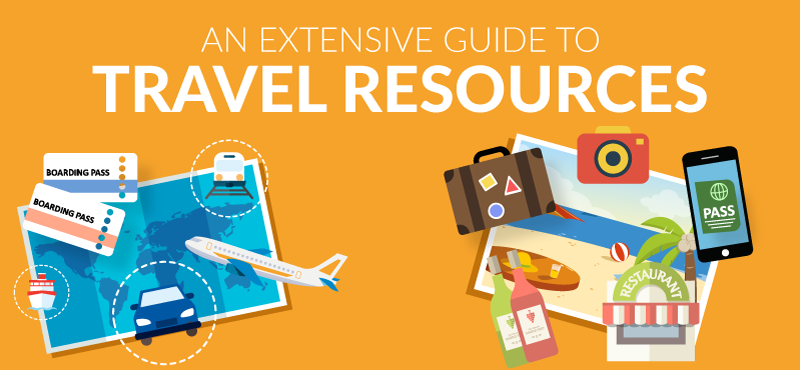
UP's Bonus Valuation
This bonus value is an estimated valuation calculated by UP after analyzing redemption options, transfer partners, award availability and how much UP would pay to buy these points.
- Compare Providers
- Review Providers
The Best RV Internet Options for 2024
Tips for staying connected when you’re traveling around the country.
Price: $264.00
- Generous data plan
- 5G connection

- Price: $59.97 †
- Windows-only compatibility
- Price: $150.00.mo.*
- Nationwide coverage
- In-motion use option
An RV gives you a lot of freedom and flexibility. It’s a low-cost way to travel, so you can visit friends and family and take all your stuff with you. While you can get basic utilities at a full hookup, it’s not always easy finding reliable Wi-Fi out on the road. Here’s a look at some of the best internet solutions for RV owners.
Jump to : How to pick your internet | Specs and features | Considerations | FAQ
- How to pick your internet
- Specs and features
- Considerations
Best internet options for RVs
Data effective 2/6/2024. Offers and availability may vary by location and are subject to change.
*Plus hardware, shipping & handling fees, and tax. Fully refundable. Depending on location, some orders may take 6 months or more to fulfill.
† See full disclaimer
How to pick the right internet solution for your RV
There’s not just one thing you can do with an RV, which means there’s not just one best option for RV internet. Depending on the frequency of your trips, how long you stay in one spot, your destination, and the way you use the internet, there are several solutions that can help you stay connected to the rest of the world.
Mobile hotspots —If you’re often on the road and want a reliable internet connection you can take with you, a dedicated mobile hotspot is a flexible and affordable choice. Much like cell phones, hotspots require their own SIM card and data plan, so there is a long-term cost to plan for.
Wi-Fi extender —If your usual destination is an RV park or other sites with public Wi-Fi, you may not need to invest in a device with its own data plan. Wi-Fi extenders are designed to help you pick up weak or distant Wi-Fi signals, allowing you to get better reception when connecting to these public networks.
Portable 4G internet service —For those who think of their RV as a second home (or even their first), you probably want a reliable internet connection that gives you all the comforts of home. Portable 4G LTE plans can deliver reliable broadband speeds while not requiring a fixed address like home 4G plans.
Mobile satellite internet —Starlink recently released Starlink Roam, its new portable satellite system that replaces previous programs like Starlink Portable and Starlink RV. With a satellite connection, Starlink Roam offers a reliable connection, even in the most remote parts of the U.S. and offers higher speeds than 4G connections. It also allows in-motion use of the system, though this feature requires very expensive equipment.
Other helpful resources for RV internet
- 4G LTE Internet Providers
- Best Mobile Hotspots
- Best Hotspot Data Plans
- Rural Internet Providers
Download speeds on 4G networks depend both on which network you use and where you’re trying to use it. Because of this variation mobile internet providers often advertise “4G speeds” without giving actual numbers. 4G connections have average speeds of 28–35 Mbps, though this can be lower in more remote areas. 1
Best for weekend trips—T-Mobile Inseego 5G MiFi M2000

- Wireless connection: 5G (mmWave, C-band, sub–6GHz), 4G LTE
- Support for up to 32 Wi-Fi enabled devices
If you like to get out of town on the weekends to see new places, you’re going to need a simple and flexible internet solution. Mobile hotspots work much like a phone, connecting wirelessly to a provider’s cellular network. The hotspot then broadcasts a local Wi-Fi network you can use on your computers, tablets, and other devices just as you would at home.
The T-Mobile Inseego MiFi X PRO 5G has a lot of features that can make your weekend trips easier to manage. It features a 5G connection, but can also make use of 4G networks as a backup. The MiFi X PRO 5G also uses Wi-Fi 6. This allows you to connect loads of devices without your network slowing.
The MiFi X PRO 5G exclusively uses the T-Mobile network, which can be limiting in areas where other providers have better coverage. Fortunately, you can also find hotspots that use other networks—or even allow you to choose your preferred network for your data plan.
- 5G Compatibility
- Multiple device support
- Only T-Mobile network
- Limited 5G availability
Data as of 2/6/2024. Offers and availability may vary by location and are subject to change.
Best mobile hotspots
Data as of 5/26/2022. Offers and availability may vary by location and are subject to change.
* See full disclaimer
Best for RV parks—Bearifi BearExtender Wi-Fi Extender Antenna

Price: $59.97*
- Multiple mounting options
- Single-computer use
- USB powered
Although not all sites with full hookups offer public Wi-Fi as they do with other utilities like water, sewer, and electricity, it’s becoming pretty easy to find at big campgrounds like KOA. Plus, fast food chains, libraries, and many other locations offer free Wi-Fi you can access.
The hard part about relying on public Wi-Fi is getting a strong signal. Wi-Fi extenders allow you to boost your wireless range to connect to Wi-Fi even if you didn’t get a prime spot next to the transmitter.
The Bearifi BearExtender Wi-Fi Extender Antenna is one of the most affordable models out there, so you don’t need to break your bank just to stay connected.
It’s worth noting that this type of extender is different from the Wi-Fi extenders you use at home to boost the range of your router . Instead, the BearExtender allows your computer to pick up Wi-Fi signals from farther away.
- Inexpensive
- Windows only
- One device only
Best Wi-Fi extenders
Best for internet enthusiasts—starlink roam, price: $150.00/mo.*.
- Speeds up to 100Mbps
- Nationwide Coverage
- 1 TB data cap
Starlink Roam allows Starlink customers to take their dish with them and connect to the internet wherever they go. Starlink Roam comes in either a regional plan that costs $150 per month or a global plan that costs $200 per month. You can also get in-motion service with Starlink Roam, although this requires not only using Starlink’s new Flat High Performance equipment, which will set you back $2,500, but upgrading to a Priority Mobile data plan, which starts at $250 per month for 50 GB of priority data. While this is a pretty significant investment, in-motion use means not only having reliable internet when you get to your destination, but also while driving.
Although the monthly cost is expensive for an internet plan, it’s actually on par with many mobile 4G plans while offering much higher speeds. The biggest barrier for new customers is the upfront equipment cost. Standard Starlink equipment has a one-time cost of $599, while the Flat High Performance equipment needed for in-motion use costs $2,500.
Starlink Roam isn’t the best choice for everyone, but for a very specific use case, it can be a game-changer. If you need fast, reliable internet while you’re driving across the country, no other provider can match the experience that Starlink Roam offers. If, however, a fast connection on the highway isn’t worth investing several thousand dollars, there are much cheaper options that can get you by with less.
- Widest possible coverage
- High data cap
- High upfront equipment costs
- Delays in equipment delivery
Data as of 3/29/2023. Offers and availability may vary by location and are subject to change.
Best portable 4G LTE / satellite internet
Data as of 11/8/2023. Offers and availability may vary by location and are subject to change.
Internet considerations for RV owners
Getting reliable wireless internet in an RV depends on two things: data caps and coverage areas. You can also avoid paying for a data plan altogether if you’re willing to limit yourself to using just public Wi-Fi.
Which option is worth the cost depends on how much use you get out of your internet plan. You don’t want to pay a monthly bill for a data plan you never use, but you also don’t want to limit where you can go just to stick close to an internet connection.
Connections with a 4G data plan
Using a device with a 4G data plan is extremely flexible, allowing you to connect to the internet anywhere with cell service. Many 4G devices also give you the option to choose the wireless carrier for your data plan. AT&T, Verizon, and T-Mobile all have nationwide networks, though their coverage can be more spotty in remote areas.
If you spend a lot of time visiting national parks or rural areas, you might want to consult major providers’ websites to see which one best covers the areas you visit. In more urban areas, all three providers have near 100% coverage, so it’s usually safe to choose the most affordable option. 2
Dealing with data caps
The biggest difference in cost between wireless data plans comes down to data. Although you can save money by choosing a plan with less data, it’s surprisingly easy to burn through an entire month’s worth of data in just a few days if you streama lot of video. We suggest going with an unlimited data plan if you have the option. While more expensive, they’re much cheaper than dealing with overage fees.
If you head out in your RV only on weekends, it’s possible to get by on a cheaper plan with less data. If you choose a plan with limited data, you should know how much data you typically use. You definitely don’t save any money paying for overage charges.
Campground Wi-Fi
Many campgrounds, including big chains like KOA, offer public Wi-Fi. Connecting to campground Wi-Fi instead of using your own connection can help you save mobile or hotspot data. It can also give you faster speeds and a more stable connection, especially if you’re using a Wi-Fi extender.
If you don’t have an extender, make the most of your Wi-Fi connection by picking a spot near the transmitter that doesn’t have any major obstructions like trees that block line of sight.
Campgrounds aren’t the only places you can get public Wi-Fi. These offer connections too:
- Coffee shops
- Fast-food restaurants
- National Park Visitor Centers
- Truck stops
In many of these places, the Wi-Fi is designed to cover only the people inside the building, so you either need to park really close or have a good Wi-Fi extender to pick up the signal. For more ideas on connecting to public Wi-Fi, check out our guide on how to find Wi-Fi hotspots .
Our verdict
For RV internet, we suggest going with the cheapest option that meets your needs. For most people, a hotspot like the T-Mobile Inseego MiFi X PRO 5G is probably the best option, as hotspots are relatively affordable and work in a lot of locations. If you spend most of your time in locations that offer Wi-Fi, you might be able to get by with just a good Wi-Fi extender, while full-time RVers might need a more reliable option like a portable 4G internet plan or Starlink’s Roam.
Related content
- Best Ways to Get Portable Internet
- How to Use Your Phone as a Hotspot
- How to Get Internet without a Phone Line or Cable
Internet for RVs FAQ
Can you get internet in an rv.
There are lots of ways to get internet in your RV. Basically any service that is both wireless and portable will work in an RV, though some work better than others.
What is the best RV internet?
The best internet for RVs is a reliable portable wireless option, like Starlink Roam or portable 4G internet , like Ubifi. It gives you the fastest and most reliable connection, with many options for unlimited data. There are also less expensive options for those who don’t use their RVs as often.
What do full-time RVers do for internet?
If you live in your RV full time, you want a reliable internet connection like portable 4G internet . It’s more expensive than 4G home internet plans, but it gives you similar speeds and reliability while allowing you to take your Wi-Fi with you wherever you go.
Starlink Roam also offers portable internet connections that will even work in remote areas with no cellular signal. Starlink Roam offers higher speeds than you can get with 4G, but comes with a much higher upfront equipment cost.
- Francesco Rizzato, Opensignal, “ Mobile Network Experience Report ,” July 2021. Accessed February 28, 2022.
- Francesco Rizzato, Opensignal, “ Mobile Network Experience Report ,” January 2022. Accessed February 28, 2022.
Product prices and availability are accurate as of the date/time indicated and are subject to change. Any price and availability information displayed on Amazon.com at the time of purchase will apply to the purchase of this product. HighSpeedInternet.com utilizes paid Amazon links.
CERTAIN CONTENT THAT APPEARS ON THIS SITE COMES FROM AMAZON. THIS CONTENT IS PROVIDED ‘AS IS’ AND IS SUBJECT TO CHANGE OR REMOVAL AT ANY TIME.
Author - Peter Christiansen
Peter Christiansen writes about satellite internet, rural connectivity, livestreaming, and parental controls for HighSpeedInternet.com. Peter holds a PhD in communication from the University of Utah and has been working in tech for over 15 years as a computer programmer, game developer, filmmaker, and writer. His writing has been praised by outlets like Wired, Digital Humanities Now, and the New Statesman.
Editor - Rebecca Lee Armstrong
Rebecca Lee Armstrong has more than six years of experience writing about tech and the internet, with a specialty in hands-on testing. She started writing tech product and service reviews while finishing her BFA in creative writing at the University of Evansville and has found her niche writing about home networking, routers, and internet access at HighSpeedInternet.com. Her work has also been featured on Top Ten Reviews, MacSources, Windows Central, Android Central, Best Company, TechnoFAQ, and iMore.
Related Posts


1 min de lectura
Mira el eclipse solar total de abril 2024 con un experto de la NASA
Observa imágenes en directo del eclipse solar total este 8 de abril de 2024 mientras recorre Norteamérica, desde Mazatlán hasta la costa este de Canadá. Un experto de la NASA te acompañará durante esta experiencia y responderá a tus preguntas.
Puedes enviar tus dudas a través de redes sociales, usando el hashtag #PreguntaNASA .
La transmisión, completamente en español, comenzará a la 1:30 p. m. hora del este de Estados Unidos. ¡Acompáñanos!
Términos relacionados
- Ciencias terrestres
- Sistema solar
The best travel VPN in 2024
The best VPNs to use on your travel, according to our in-house tests

- Top 3 at a glance
- 1. Best travel VPN overall
- 2. Best cheap travel VPN
- 3. Best travel VPN for groups
- 4. Honorable mentions
- How to pick a travel VPN
- How we test
Top 3 travel VPNs at a glance 1. Best travel VPN overall: ExpressVPN 2. Best cheap travel VPN: Surfshark 3. Best travel VPN for groups: Private Internet Access 4. Honorable mentions How to pick a travel VPN How we test VPNs VPN FAQs
Along with your passport, sunblock, and phone charger, a VPN is a must-have item before you jet off abroad. It will safeguard your private information while you’re online and it’ll enable you to unblock all your favorite sites and services from back home. It’s especially useful if you’re headed to a destination that has strict internet censorship, such as China, North Korea, or Russia.
A quick online search will show you that there are plenty of VPNs that claim to be perfect for travel. But the truth is, not all of them are secure enough to protect your data, unblock streaming services, and go undetected by foreign governments. Luckily, we’ve compared dozens of VPNs to ensure they tick all these boxes for a fair price, while also delivering fast speeds and good customer service. So keep reading to find out our pick of the best travel VPNs.
The 3 best travel VPNs at a glance
If you’re looking for a quick recommendation for the best VPN for travel, take a look at our top three tried-and-tested travel VPNs:

1. <a href="https://go.expressvpn.com/c/4550836/1330033/16063?subId1=hawk-custom-tracking&sharedId=hawk&u=https%3A%2F%2Fwww.expressvpn.com%2Foffer%2Frecommended-deal%3Foffer%3D3monthsfree" data-link-merchant="expressvpn.com"" target="_blank" rel="nofollow"> Best VPN for travel: ExpressVPN
ExpressVPN is our number one choice for travel, thanks to its impressive fleet of secure servers around the world. No matter where you’re headed, ExpressVPN will keep your data safe with its market-leading security features. It’ll also allow you to unblock location-restricted content from anywhere.
It also has fast speeds that are ideal for streaming on the go. If you want to try it out, it has a 30-day money-back guarantee, so you can see if it’s right for you before you commit..

2. <a href="http://get.surfshark.net/aff_c?offer_id=61&aff_sub3=i%3Dbest&aff_id=1691&aff_click_id=hawk-custom-tracking&aff_sub2=hawk-article-url" data-link-merchant="get.surfshark.net"" target="_blank" rel="nofollow"> Fast speeds for a low monthly cost: Surfshark
If you’re looking for a fast VPN that won’t break the bank or compromise your security, Surfshark could be your ideal solution. In testing, we found it had the fastest speeds overall.
It can give you access to a huge range of geo-blocked streaming services, and it comes with unlimited simultaneous connections, so you and everyone you’re traveling with can use one subscription. You can test it out risk-free thanks to Surfshark’s 30-day money-back guarantee.

3. <a href="https://privateinternetaccess.com/offer/future_60e7q6mk5?aff_click_id=hawk-custom-tracking&aff_sub2=hawk-article-url" data-link-merchant="privateinternetaccess.com"" target="_blank" rel="nofollow"> Great for large travel parties on a budget: Private Internet Access
PIA has a massive selection of over 20,000 servers based around the world, and you can use them to unblock sites and services from other regions in seconds.
It offers unlimited simultaneous connections, so you and your travel buddies can all share one subscription. It’s also one of the cheapest reliable options around, so it’s ideal if you want to keep your costs low without skimping on security. You can test it out by using PIA’s 30-day money-back guarantee.
The best travel VPNs in 2024
Why you can trust TechRadar We spend hours testing every product or service we review, so you can be sure you’re buying the best. Find out more about how we test.
The best travel VPN overall: ExpressVPN
1. expressvpn.
The best travel VPN, and great for beginners
Number of servers: 3,000+ | Speed: Up to 750 Mbps | VPN locations: 160 in 105 countries | Maximum devices supported: 8 | 24/7 live chat: Yes | 30 day money back guarantee: Yes
✔️ You want to access sites and services from around the world while you’re traveling . ExpressVPN boasts 160 server locations across 94 countries, so you’ll have plenty of secure options that can unblock the content you want.
✔️ This is your first VPN and you want something that’s easy to use. ExpressVPN’s intuitive interface is ideal for beginners, and its 24/7 customer support is very reassuring and helpful.
✔️ You want a secure VPN with plenty of features. ExpressVPN comes with a sophisticated kill switch, DNS leak protection, and an auto-connect feature.
❌ You're on a budget. ExpressVPN is definitely one of the more expensive options out there. So you might want to look at Surfshark or PIA if you’re on a budget.
❌ You want the fastest speeds around. Although ExpressVPN shouldn’t slow you down for most everyday activities, if you game or stream a lot, you might be better off with NordVPN or Surfshark.
ExpressVPN is the best travel VPN around, thanks to its large fleet of secure servers, excellent security features, and ability to unblock region-restricted content from anywhere.
If you want the best VPN for travel, you’d struggle to find better than ExpressVPN. With an impressive fleet of over 3,000 servers across 160 locations in 94 countries, you’ll have plenty of options to choose from.
It even has servers in locations that have restrictive rules around VPNs, such as China, Iran, and Indonesia. This means that you can still protect your data while traveling to these countries without impacting your speed.
Speaking of protecting your data, ExpressVPN is one of the most privacy-focused VPNs on the market.
ExpressVPN can unblock location-restricted content from other parts of the world. It has the best coverage we’ve found in the US and Europe. And it has servers across 26 Asia-Pacific regions, giving you no end of options when it comes to accessing the content you want.
Unfortunately, ExpressVPN is one of the more expensive options out there, and it only comes with eight simultaneous connections, which is frustrating, considering the price, but this will probably be sufficient for a lot of users. It comes with a 30-day money-back guarantee, so you can try it before committing to a lengthy subscription.
The best cheap travel VPN: Surfshark
2. surfshark.
The best cheap travel VPN available
Number of servers: 3,200+ | Server locations: 160+ in 100+ countries | Maximum devices supported: Unlimited | 24/7 live chat: Yes | 30 day money back guarantee: Yes
✔️ You want the fastest speeds a VPN can offer. Surfshark is the fastest VPN we’ve tested, getting up to 950 Mbps. So you’ll be able to enjoy a smooth, lag-free experience.
✔️ You want a VPN solution for your whole travel party in one subscription. Surfshark offers unlimited simultaneous connections, meaning that everyone going with you will be covered on all their devices with the same subscription.
✔️ You’re after a cheap VPN that doesn’t skimp on features. Despite Surfshark’s low monthly cost, it comes stuffed full of security features, as well as unlimited simultaneous connections and unrivaled speeds.
❌ You feel the need for a particularly robust kill switch. Although it works reasonably well, we found it struggled under intense testing. If you need one that’s completely foolproof, NordVPN and ExpressVPN would suit you better.
❌ You have an older Windows device. Surfshark doesn’t support Windows versions below 8.1, and Windows users don’t get a free 7-day trial option.
Surfshark offers incredible value for money, with very reasonable low monthly subscriptions that come with unlimited simultaneous connections and access to 3,200+ servers across the globe.
If you want a solid VPN for travel without breaking the bank, Surfshark is an excellent choice, particularly if you’re going with a large group of people. That’s because Surfshark offers unlimited simultaneous connections, so you can all use the same subscription on all your devices at once.
It has a fleet of 3,200 servers in 143 locations across 100 countries. Although this isn’t the largest offering around, it’ll give you plenty of options while you’re traveling abroad.
It’s a particularly strong choice if you’re visiting a country where VPNs are restricted, such as China. This is thanks to Surfshark’s NoBorders mode, which switches on automatically whenever it detects restrictions on your network. It will then present you with a list of servers that are strong enough to bypass the restrictions.
Surfshark is also brilliant at accessing geo-blocked sites and services. Plus, if streaming is important to you, you’ll really appreciate Surfshark’s unbeatable speeds. You can try it out risk-free thanks to Surfshark’s 30-day money-back guarantee.
The best travel VPN for groups: Private Internet Access
3. private internet access.
A great travel VPN for group holidays
Number of servers: 20,000+ | Server locations: 84 countries | Maximum devices supported: Unlimited | 24/7 live chat: Yes | 30 day money back guarantee: Yes
✔️ You want a huge selection of servers to choose from. PIA boasts an incredible fleet of 20,000+ servers. So wherever you are in the world, you’ll be sure to find plenty of options nearby that you can connect to.
✔️ You’re looking for one VPN subscription for everyone you’re traveling with. PIA gives you unlimited simultaneous connections, which means that everyone going on holiday with you will be able to use the same subscription.
✔️ Your privacy is important to you. PIA operates a strict zero logs policy, which has been proven in court twice now, So you can trust that PIA really is as secure as it claims to be.
❌ This is your first VPN and you want something user-friendly. PIA has lots of customizable options, which is great if you know what you’re doing. But it’s not the easiest one to use if you’re not used to VPNs.
❌ You want to watch 10Play. While PIA is great at unblocking most region-restricted content, we weren’t able to use it to access 10Play.
Private Internet Access offers fantastic value for money, with low monthly costs and unlimited simultaneous connections.
If you’re after a VPN while you’re abroad, you won’t go far wrong with PIA. With over 20,000 servers across 84 countries, you’ll never be far away from a server. It even has a server in every single US state, making it a fantastic choice if you’re traveling around the US.
Even though it doesn’t have servers in quite as many countries as some of the other providers on our list, it has them in many locations where VPNs are restricted, such as China and Turkey. However, if you’re traveling to Iran, Cuba, Syria, or Myanmar, PIA won’t be able to bypass the restrictions. So make sure you check it works in your destination before you sign up,
PIA comes with unlimited simultaneous connections. So you and your travel companions can all use it on as many devices as you like while only paying for one subscription. Considering how cheap PIA is, this gives you excellent value for money.
Sadly, it’s not as fast as NordVPN or Surfshark. But its speeds are adequate for most online activities, including streaming. Speaking of which, PIA was able to bypass region restrictions on every streaming service we tested, apart from 10Play.
If you want to try it out, PIA offers a free 30-day money-back guarantee.
Other quality travel VPNs I've tested
The very best VPN I've tested
Number of servers: 6,000+ | Server locations: 140 in 110+ countries | Maximum devices supported: 6 | 24/7 live chat: Yes | 30 day money back guarantee: Yes
✔️ You want robust security. NordVPN is one of the most privacy-focused VPNs on the market, with features like Double VPN, Onion over VPN, and built-in antivirus protection.
✔️ You want to unblock region-restricted content while you’re traveling. Whatever you want to watch, NordVPN will help you access the content you want in seconds.
✔️ You need fast internet speeds. Thanks to NordVPN’s own NordLynx protocol, you’ll be able to enjoy fast and reliable speeds that are ideal for streaming and gaming.
❌ You want to access servers from the largest range of countries. Although NordVPN has servers in 60 countries around the world, Surfshark and ExpressVPN offer significantly more options.
❌ You need unlimited simultaneous connections . A NordVPN subscription only comes with six simultaneous connections. So you’ll need to pay for more than one subscription if you’re traveling in a large group or sign up to Surfshark or PIA instead.
NordVPN is one of the most reputable VPNs on the market, and with its outstanding security features, strong unblocking capabilities, and consistently fast speeds, it more than lives up to its reputation as being one of the best all-round solutions.
NordVPN might be the perfect travel VPN for you but it depends on where you’re going. Due to the fact it has servers in a comparatively small number of countries, it may not suit your plans. So make sure you check your destination is covered before choosing NordVPN.
However, if you’re happy with the list of server locations, NordVPN is a fantastic choice. Its obfuscated servers make it a perfect VPN for China, Iran, and other locations where VPNs are restricted. It works by disguising VPN traffic to make it look like regular traffic, so it can go undetected. This also makes it ideal for unblocking region-restricted content.
Elsewhere, it delivers consistently fast speeds thanks to NordVPN’s unique Wireguard-based protocol, NordLynx. If you’re traveling solo or with one or two others, it’s a strong and reliable solution that won’t let you down. You can try it out before committing, thanks to its 30-day money-back guarantee.
5. CyberGhost
A good travel VPN with a long money-back-guarantee
Number of servers: 9,700+ | Server locations: 91 countries | Maximum devices supported: 7 | 24/7 live chat: Yes | 45 day money back guarantee: Yes
✔️ You want time to make up your mind. While most providers offer 30 days, CyberGhost gives a generous 45-day money-back guarantee. This gives you plenty of time to try it out before deciding if it’s the right provider for you.
✔️ You’ve never used a VPN before. CyberGhost is easy to use with plenty of tutorials and handy guides to help you get to grips with all CyberGhost has to offer.
✔️ You’re on a tight budget. Price-wise, CyberGhost is comparable with other great-value solutions, such as Surfshark and PIA. It also offers plenty of features, giving you great value for money.
❌ You want a wide selection of streaming options. In testing, CyberGhost struggled to bypass region restrictions on some of the most popular streaming services, such as the UK versions of Netflix and Disney Plus.
❌ You want one subscription for your whole travel party. Unless you’re traveling alone or with one or two other people, you might find that CyberGhost’s seven simultaneous connections aren’t sufficient for you. Instead, you might be better off with Sufshark or PIA
CyberGhost is a brilliant travel VPN for beginners as it’s easy to use and is a very affordable solution.
If you’re looking for your first travel VPN, CyberGhost is a solid choice, thanks to its simple, intuitive interface, cheap price plans, and generous 45-day money-back guarantee. On top of this, it offers a huge selection of 11,700+ servers in 91 countries, so you’ll almost certainly be able to access secure servers at your destination.
Despite its low monthly cost, CyberGhost has some of the fastest speeds around, beating the likes of ExpressVPN and PIA. Better yet, CyberGhost can unblock local banking apps with ease, which means you can do secure online banking without worrying about hackers.
However, it’s not quite as adept at unblocking location-restricted streaming services. In our testing, we found that it struggled to unblock the UK versions of Disney Plus and Netflix.
It also doesn’t have the most reliable customer service, unlike NordVPN and ExpressVPN. It’s pretty good for the price, however, and if you want to try it out, you get a full 45-day money-back guarantee, giving you plenty of time to decide.
How to choose the right travel VPN
When choosing the best travel VPN, you’ll need one that will successfully spoof your true IP address and make it appear as though you’re in a different location. This will prevent third parties, including foreign governments, from being able to see your online activity or restrict your internet usage. Therefore, you’ll want a VPN with plenty of robust security features to prevent anyone from being able to view any of your data.
It’s also important to check whether or not it has a good range of secure servers at your destination. If you’re headed somewhere that restricts VPNs, such as China, Iran, or Russia, you’ll also need one that has obfuscated servers so you can access the content you want without detection.
On top of this, a good travel VPN will be able to unblock region-restricted sites and services from around the world. If you’re traveling as part of a large group, it’s a sensible idea to pick a provider that offers enough simultaneous connections for everyone.
How we test travel VPNs
Before recommending the best VPNs for travel, we put all the market-leading providers through a rigorous testing process before selecting the best options.
Our expert team of in-house testers try out a huge range of options and decide on the best ones. We trial desktop and mobile apps on all major operating systems and check all of the settings in each app to ensure it works well.
We also run further tests every six months to keep our findings completely up to date and to ensure we’ve tested out any new features. And we test each VPN to see if it can consistently unblock all the major streaming services.
For more details, see our full methodology on how we test VPNs .
Travel VPN FAQs
Where is using a vpn legal.
VPNs are legal in most places around the world, including the US, Europe, Canada, and Australia. However, there are some countries that prohibit the use of VPNs, such as China, North Korea, and Iraq. If you’re caught using a VPN in one of these locations, you could risk a heavy fine or even imprisonment.
Is using a VPN safe?
Yes, using a VPN is extremely safe. In fact, provided you choose a reputable VPN, it will radically improve your online security by spoofing your real IP address and protecting your data from being viewed by third parties.
Should I use a VPN while travelling?
Yes, it’s a very sensible idea to use a VPN while traveling because it will keep your data private and allow you to access sites and services from other parts of the world. It’s particularly helpful if you’re visiting a country that restricts internet usage, such as China, Russia, or Iran.
We test and review VPN services in the context of legal recreational uses. For example: 1. Accessing a service from another country (subject to the terms and conditions of that service). 2. Protecting your online security and strengthening your online privacy when abroad. We do not support or condone the illegal or malicious use of VPN services. Consuming pirated content that is paid-for is neither endorsed nor approved by Future Publishing.
Are you a pro? Subscribe to our newsletter
Sign up to the TechRadar Pro newsletter to get all the top news, opinion, features and guidance your business needs to succeed!

Olivia joined TechRadar in October 2023 as part of the core Future Tech Software team, and is the Commissioning Editor for Tech Software. With a background in cybersecurity, Olivia stays up-to-date with all things cyber and creates content across sites including TechRadar Pro , TechRadar , Tom’s Guide , iMore , Windows Central , PC Gamer and Games Radar . She is particularly interested in threat intelligence, detection and response, data security, fraud prevention and the ever-evolving threat landscape.
- Catherine Hiley Freelance Writer
Gaming while using a VPN—the pros and cons
How to set up port forwarding with PureVPN
My haunted Roomba S9+ kept me up all night and iRobot says there’s no way to fix it
Most Popular
- 2 Your aging Roku TV is about to get a beautiful, free update
- 3 I swapped my Apple Watch for a vintage Casio Chronograph – here are 8 surprising things I learned
- 4 'You're asking them to surrender that': Fallout's Jonathan Nolan wasn't sure if fans would like the Prime Video show's biggest changes
- 5 Meta is on the brink of releasing AI models it claims to have "human-level cognition" - hinting at new models capable of more than simple conversations
- 2 Tidal just made its hi-res music subscription as cheap as Apple Music
- 3 3 new retro-inspired Nokia phones will have you rocking out like it’s the 2000s
- 4 Netflix has eight new arrivals in its top 10 most-watched movies this week – watch these 3 first
- 5 Google’s new Gemini Code Assist tool could be the best thing to happen to developers this year

IMAGES
VIDEO
COMMENTS
O nosso serviço de Roaming Internacional para clientes Pós-Pago é chamado de Vivo Travel. Ele funciona em formato de diárias, nas quais são disponibilizados uma franquia de internet, minutos de ligações e SMS por dia para clientes Pós-Pago em roaming internacional. Você pode ter acesso ao serviço de três formas: tendo um plano Pós ...
Habilite seu roaming internacional e use seu Vivo no exterior. Veja todas as informações de tarifas, planos e possibilidades para você. Saiba mais! ... Vivo Travel. Viaje o mundo conectado com a internet da Vivo. Saiba mais; Saiba mais; Roaming Aéreo/Marítimo. Use seu Vivo durante voos ou em alto mar. Saiba mais;
O Vivo Travel é um pacote de internet, ligações e SMS direcionado aos clientes de planos pós-pagos da Vivo. Assim, é possível utilizar o chip Vivo no exterior, desde que haja operadoras parceiras que compartilhem o sinal no país de destino. O serviço funciona em 175 países de acordo com uma franquia de internet que varia bastante em ...
Sabia que com o Vivo Travel você garante roaming internacional durante suas viagens pra você e pra sua família? Vem saber mais sobre o roaming internacional ...
For the United States, Vivo charges USD 2.69 per minute. A package called Vivo Travel Voz is also offered, and includes 50 call minutes for the fixed price of BRL 99.90 over a duration of 30 days. The individual rates for messaging and internet usage are charged in Brazilian Reais according to the usage. Each outgoing SMS cost BRL 0.79.
Vai viajar e precisa usar dados de celular fora do país? Conheça o Vivo Travel, a alternativa da Vivo para os viajantes internacionais!Planos de celular 📱: ...
Charis from Canada. You can easily buy your SIM card in big grocery stores and some small ones, at pharmacies, newspaper kiosks, or at the mobile operator stores. The mobile operator stores are everywhere. You can find them in major streets, malls, etc. Purchasing a SIM card in Brazil is easy if you follow the steps above.
Another way you always stay connected in their international travel.
3. Connect to Public WiFi Networks. Connecting to public WiFi networks is one of the easiest and cheapest ways to access the internet while traveling. Today, you'll find public WiFi networks in built-up areas in virtually every corner of the world; from trendy cafes in Melbourne to train stations in India.
But for other travel, Verizon takes a more user-friendly approach through TravelPass, which is a super spiffy option to use your phone abroad exactly like you do at home. To get started, you simply text "TRAVEL" to 4004 and you'll be set. Whenever you use your phone abroad, you'll be charged $10 for the day.
Fortunately, Brazilian SIM cards are inexpensive. You can get a Brazilian SIM card for 10 BRL (2.05 USD), but sometimes up to 15 BRL (3.10 USD), in the official and partner stores of Vivo, Claro, TIM & Oi stores or resellers, including kiosks and pharmacies. Airports, including both in São Paulo, sell SIM cards too.
#2) TEP Wireless / Travel Wifi / Sapphire Review 2020. TEP Wireless is a pioneer in the worldwide Internet industry and has been recommended by top travel bloggers around the world since they launched in 2011. They have proven to be one of the most popular choices amongst my readers. Recently they merged with Travel Wifi (who were formerly #4 on this list) and Sapphire — and are now all ...
A hotspot—whether it's the one on your phone or a separate mobile device—is the easiest and quickest tool you can use to get Wi-Fi while traveling. As long as you have a data plan and network coverage where you're traveling, all you need to do is switch on the Wi-Fi hotspot to provide internet access for multiple laptops, tablets, and ...
Nesse vídeo eu te ensino a usar o VIVO EASY no exterior, em sua viagem. Aprenda a usar e ter sinal de internet pra navegar em suas viagens!Quando o assunto é...
To use it, you'll just need to remove your old SIM card, and insert the travel SIM once you arrive in your destination country. Pros: Affordable (generally under $50). Cons: Same as the previous one. To use internet on computers or other phones, you'll need to create a mobile hotspot connection (called tethering).
Lease our GL X750 Router for just $24/month plus an active data plan. Pause your data plan any time for free, and resume when you need it. You'll pay $24/month for your router until it is returned to us - regardless of data plan activity. $24/Month.
This Starlink package gets you unlimited mobile global data inland, plus your choice of 50GB, 1TB, or 5TB of Mobile Priority data with faster speeds. Prices range from $250-$5,000 per month. It's pretty easy to decide on a plan. If you need either in-motion or global capability (or both), get the respective plan.
A prepaid Vivo sim card also costs 10 BRL for the activation. At Vivo they have at least a couple different offers compared to the other mobile internet providers and plus their website is much more informative. Here are the data package deals of Vivo: 3 GB data for 7 days = 11.99 BRL - $2.4 USD; 4 GB data for 7 days = 14.99 BRL - $3 USD
The 8 Best Mobile Wi-Fi Hotspots for Travel 1. Keep in Touch Wherever You Are Using the GlocalMe 4G LTE Network GlocalMe G4 4G LTE Mobile Hotspot. With a global SIM-free connection, you can quickly and easily access the internet without worrying about a local SIM card or roaming charges. The 4G LTE high-speed network connects up to 10 devices ...
Best for internet enthusiasts. Starlink Roam. Price: $150.00.mo.*. Nationwide coverage. In-motion use option. View Plans. An RV gives you a lot of freedom and flexibility. It's a low-cost way to travel, so you can visit friends and family and take all your stuff with you.
Eclipse solar total 2024: Observa el eclipse con un experto de la NASA (Transmisión oficial) Watch on. Observa imágenes en directo del eclipse solar total este 8 de abril de 2024 mientras recorre Norteamérica, desde Mazatlán hasta la costa este de Canadá. Un experto de la NASA te acompañará durante esta experiencia y responderá a tus ...
01. Franquias - Site.xlsx. AfeganistãoAsia África do SulAfrica Albânia Alemanha. Angola Anguilla Antígua e Barbuda Antilhas Francesas Antilhas Holandesas Arábia Saudita Argélia ArgentinaAmerica Armênia Aruba Austrália Áustria AzerbaijãoEuropa Bahamas Bangladesh Barbados Barein Bélgica. Bielorrússia Bolívia Bósnia e Herzegovina.
Watch live coverage from NASA of the total solar eclipse. Those in the path of totality, where the moon's shadow completely blocks the sun, will see the sky darken like dusk. NASA says the sun ...
Quick links. Top 3 travel VPNs at a glance 1. Best travel VPN overall: ExpressVPN 2. Best cheap travel VPN: Surfshark 3. Best travel VPN for groups: Private Internet Access 4. Honorable ...
The full force of the moon's shadow crossed the United States, Mexico and Canada on Monday, as the first total solar eclipse in seven years plunged the day into darkness and reminded all in its ...