Here's the official list of wheels supported by Bus Simulator 21!
Bus simulator 21 » pc / ps4 / xb1 » september 9, 2021.

Fellow Bus Drivers! Long have you waited, Bus Simulator updated, official wheel support activated: Today we are happy to confirm our official wheel support for Bus Simulator 21!
Based on the different environment on each platform, we've worked on supporting the most frequently used wheels on the market. We'd also like to thank the community for giving us feedback on their favorite hardware, it helped us a lot!
Keep in mind that while we did a bunch of testing with all wheels listed down below, we've recently seen some signs of misbehavior associated with their implementation. Together with early players of the game, we are already collecting as much information as possible to enhance your experience in future updates.
Without further ado, let's get started!

Bus Simulator 21 on PC - Official wheel support
The following steering wheels are already preconfigured in Bus Simulator 21:
- Fanatec Clubsport Wheel Base 2.5
- FANATEC CSL Elite Wheel Base
- HAMA Thunder V5
- HAMA V18 Vibration
- Hori Overdrive
- Logitech G27
- Logitech G29
- Logitech G920
- Logitech G923
- Logitech Driving Force GT
- Logitech G Saitek Farm Sim Wheel
- Speedlink Black Bolt
- Speedlink Dark Fire
- Speedlink Drift OZ PC
- Speedlink Drift OZ PS3
- Speedlink Trailblazer
- Thrustmaster T80
- Thrustmaster TMX
- Thrustmaster T150
- Thrustmaster T150 RS
- Thrustmaster T300
- Thrustmaster T300RS
- Thrustmaster TX Racing Wheel
Many other Windows compatible steering wheels should work as well, but will have to be configured by the players manually.
Bus Simulator 21 on PS4 - Official wheel support
The PS4 version of Bus Simulator 21 is directly supporting the following wheels:
- Fanatec Clubsport Wheel Base
- Thrustmaster T300 RS
Note for steering wheels not directly supported by the game: If you are using a steering wheel that isn’t directly supported by the game but will be recognized as a steering wheel, a menu will appear. On PS4 this will work for Thrustmaster, Logitech and Fanatec steerings wheels only. The manual configuration should work for most of the PS4 compatible steering wheels of these manufacturers, but we can’t guarantee that it will work for all of their devices with full functionality.
Bus Simulator 21 on Xbox One - Official wheel support
The Xbox One version of Bus Simulator 21 is directly supporting the following wheels:
- HORI - Racing Wheel Overdrive
- Logitech G920 Driving Force
- Thrustmaster TMX Force Feedback
Note for steering wheels not directly supported by the game: If you are using a steering wheel that isn’t directly supported by the game but will be recognized as a steering wheel by your Xbox One, a menu will appear. Here you will get the option to configure the device manually. This feature should work for most of the Xbox One compatible steering wheels, but we can’t guarantee that it will work for all of their devices with full functionality.
Subscribe to our newsletter to get the latest news of the game right in your inbox. Please note that you have to confirm your subscription before receiving our newsletter.

- SIM Dashboard
- ETS2 & ATS
- Farming Simulator 19
- Flight Sims
- Community Designs
- Desktop Mode
For PC Gamers / Game Configuration / Tourist Bus Simulator
Tourist Bus Simulator
The telemetry of Tourist Bus Simulator is enabled within the game options. The SIM Dashboard Server application should already be installed. The application supports you with an automatic configuration feature which can enable telemetry of Tourist Bus Simulator easily. More on that in the following tutorial.
Why is the Tourist Bus Simulator Support currently Beta ? The Telemetry Interface of the game is currently in a Beta State, that means there can be unexpected behavior or crashes of the game.
What is SIM Dashboard?

An example Design
A Design shows the game data in Realtime and can contain many Widgets and Images like:
- LED Shift Light
- Gradient RPM Bar
- and many more...
Customize everything
Either start from scratch and create a completely new Design or start with a Template/ Community Design
- Add or Remove Widgets
- Change their Size and Position
- Adjust Colors and Units
Built-In Community
Find thousands of Designs for every purpose in the SIM Dashboard Community
This screenshot shows the Interface of the SIM Dashboard Server application. Click on the tab Games to get the shown view. Make sure that the entry Tourist Bus Simulator is selected in the list.
- The red X shows that Tourist Bus Simulator is currently not configured
- This button sets the Tourist Bus Simulator configuration, so that it provides data for the SIM Dashboard Server application (Tourist Bus Simulator must be closed when using this button).

Automatic configuration
This part of the tutorial is dedicated to the automatic configuration, which should always be tried first, because its much easier than the manual configuration.
Perform automatic configuration
Make sure that Tourist Bus Simulator is currently not running but was started at least once!
Click on the button Modify game config for telemetry .
The application updates the configuration of Tourist Bus Simulator afterwards.

Automatic configuration finished
If everything worked as expected, a confirmation message (1) appears, the list shows the correct configuration (2) (with a green checkmark) and the button for the automatic configuration (3) on the right side is hidden.
You can now start Tourist Bus Simulator and receive data in the SIM Dashboard Android App. Remember, that the SIM Dashboard Server application must be running while your are playing the game!

Manual configuration
This part of the tutorial is optional and should only be performed if the automatic configuration failed for some reason .
Start the game
Start the Tourist Bus Simulator.
Open the Options -> Game and tick the Enable Telemetry Interface Option. Restart the Game afterwards .

- Remember me Not recommended on shared computers
Forgot your password?
Or sign in with one of these services

Fernbus - Support
53 topics in this forum.
- Recently Updated
- Most Viewed
- Most Replies
Start your own club!
![tourist bus simulator wheel support Aerosoft Team [Inactive Account]](https://forum.aerosoft.com/uploads/monthly_2023_09/Aerosoft_Social_Media_Profilbild_Neu23.thumb.jpg.03721825e6a434ed4af0c8b2b73a5898.jpg)
- Aerosoft Team [Inactive Account]
- August 28, 2017
Do read the system requirements before buying
- 11.5k views
- September 6, 2016
Important notes on the Fernbus Coach Simulator release
- 12.3k views
- August 25, 2016
New Coaches (VOLVO)
- April 20, 2023
Tourist Bus Simulator on PS5
All countires.
- April 14, 2023
Thank You to TML Studios and Aerosoft

- Anonymous22
- March 11, 2023
Needs Fixing
Multiplayer.
- March 10, 2023
Audio Issue's
![tourist bus simulator wheel support Andre [Aerosoft]](https://forum.aerosoft.com/uploads/set_resources_36/84c1e40ea0e759e3f1505eb1788ddf3c_default_photo.png)
- Andre [Aerosoft]

- March 1, 2023
Eingabeverzögerung
- February 9, 2023
Release Date (Console)
- December 2, 2022
- October 4, 2022

Suggestions
- September 23, 2022
Windscreen Wipers
- September 19, 2022
New Coaches For Fernbus Simulator (Console)
- September 16, 2022
United Kingdom
- September 5, 2022
Tourist Bus Simulator Force Feedback for Steering Wheels on consoles.

- August 17, 2022
Suggestions.
- February 15, 2022
Tourist Bus Simulator bug: Passenger enter into the bus when the route is finisher
- November 30, 2021
Poor road lighting at night

- July 14, 2021
Bad handling

- June 25, 2021
Tourist bus simulator
- June 21, 2021
Announcements
- Microsoft Flight Simulator 2024 Preorder & Issue FAQ
Popular Topics

By Raptor05121 Started October 15, 2023 in: General Discussion

By Sky34x Started September 6 in: Airports

By William Lennox Started August 3, 2023 in: Product Previews

By Schweden Started September 8 in: Aerosoft International Airports

By FLAviator Started September 8 in: Aerosoft VDGS
Latest Posts

By Mathijs Kok · Posted 1 hour ago

By Christian Bahr · Posted 4 hours ago
Please login to display this image.
By CryREED · Posted 9 hours ago

By Athlonic · Posted 11 hours ago
- Existing user? Sign In
- English (USA) (Default)
- Support & Updates
- Contact Support
- Update Database
- Create New...
Important Information
We have placed cookies on your device to help make this website better. You can adjust your cookie settings , otherwise we'll assume you're okay to continue. Privacy Policy & Terms of Use
Take up the big challenge
Experience the first real truck and bus wheel system for pc simulations.
Pre-Order at Aerosoft
Pre-Order at Amazon

Aerosoft Truck & Bus Wheel System
Truck & bus shifter & pedal.

High-Performance Features Wheel:
- 40 cm steering wheel diameter
- Steering Wheel Impact 1080°
- Ultra-realistic force feedback
- 8-directional D-pad
- 4 action buttons
- 2 menu buttons
- 3D thumb stick
- 4-way indicator lever with 3 light levels and push button (flashing and high beam)
- 2-way retarder lever with 3 turn levels and push button
- Power DC socket for force feedback feature
- RJ12 socket for Pedals
- Big Horn button
- Big red engine start button
- Detachable wheel knob
- Metal clamps for desk mounting
- 1.5m USB-A to USB-C cable
- USB-C socket for USB cable

High-Performance Features Gear Stick:
- 12 small and 2 big programmable action buttons with background light
- H-shift and sequential shift mode
- Range selector knob for Low and High gears
- Splitter selector
- Mounting point for phone/tablet mounting devices
- Height adjustable desk metal brackets
- USB-A to USB-C cable (connect PC directly)
- 1.5m USB-C socket for USB cable

High-Performance Features Pedal:
- Accelerator
- Clutch pedal
- Brake pedal (with exponential compression force)
- 2.0 m RJ12 cable steering wheel connection
Ultimate Truck & Bus Simulations
Experience monumental power and commanding dominance as a virtual truck and bus driver.

Aerosoft GmbH, Customer Service, [email protected] , Phone: +49 2955 7603 10
Aerosoft GmbH, Sales, [email protected] , Phone: +49 2955 7603 30

The list of Bus Simulator 21 compatible wheels when it was released
In addition to the review published today on Univers Simu , here is the list of wheels compatible with Bus Simulator 21 which was provided by the developers. This list is not exhaustive and should grow over time. Also note that the devices can be configured manually in the options as long as they are detected. This was the case for example for our Logitech Farming during beta-tests.
- Fanatec Clubsport Wheel Base 2.5
- FANATEC CSL Elite Wheel Base
- Hama Thunder V5
- HAMA V18 Vibration
- Hori overdrive
- Logitech G27
- Logitech G29
- Logitech G920
- Logitech G923
- Logitech Driving Force GT
- Logitech G Saitek Farm Sim Wheel
- Speedlink Black Bolt
- Speedlink Dark Fire
- Speedlink Drift OZ PC
- Speedlink Drift OZ PS3
- Speedlink Trailblazer
- Thrustmaster T80
- Thrustmaster TMX
- Thrustmaster T150
- Thrustmaster T150RS
- Thrustmaster T300
- Thrustmaster T300RS
- Thrustmaster TX Racing Wheel
- Fanatec Clubsport Wheel Base
On Xbox One
- HORI - Racing Wheel Overdrive
- Logitech G920 Driving Force
- Thrustmaster TMX Force Feedback
Wyoming: American Truck Simulator Expands to the North of the USA
Clear and colorful pictograms for farming simulator 22, un commentaire.
Good morning. I have a saitek steering wheel and button box assembly which worked very well on fs19 ps4 and now on ps5 nothing works on fs22. Does anyone have the same problem or a solution. Sincerely. Philip
On the same theme

Police Simulator Patrol Officers: a new car to patrol the new district
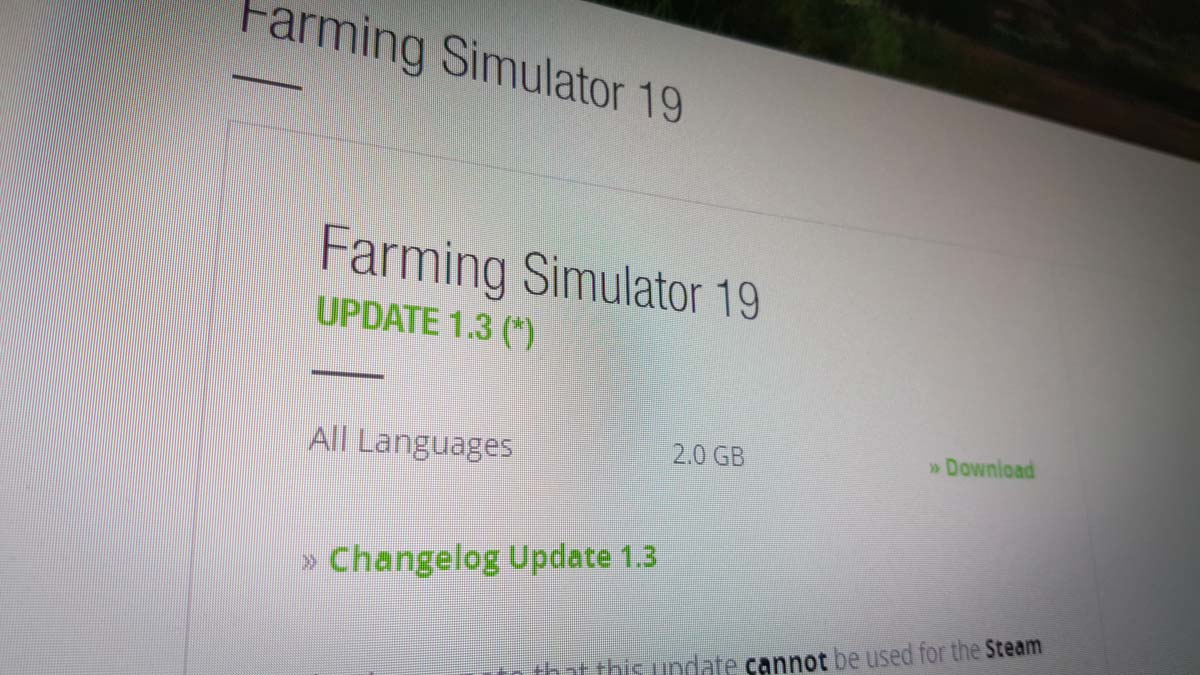
The final 1.3 update for Farming Simulator 19 is here

The 10th edition of Paris Games Week promises to be grandiose

Fanatec, the car simulation giant, declares bankruptcy: Endor AG under financial pressure

IMAGES
VIDEO
COMMENTS
Turn a wheel, wheels turn. Press a Brake and it brakes etc,etc. It's the million buttons that don't transfer to the other buses and the fact the game LOVES to overwrite your profiles, but yep. The wheel does what a Toys R Us wheel would do as well, but of course having a 300 wheel etc with force feedback it DOESN'T do what it says on the tin ...
76561198987888458 Feb 2, 2021 @ 11:55pm. HI, our game is definitely compatible with Logitech and Fanatec as well as other manufacturers. To be sure, you can also contact our support: {LINK REMOVED} Our support centre does not require any registration and you can send your ticket right away. Regards.
hi, im curious does this game support direct drive wheel bases and pedals ? I currenlty have a Moza R5 direct drive wheel base with the ES Steering wheel and SR-P Lite pedals. looking to buy the game but dotn want t ospend money on it if its only supported by the belt drive wheels such as logitechs, thrustmaster etc Having bought the City driving sum game the other day to find out it doesnt ...
**Attention, gamers!**Today I'm playing the Tourist Bus Simulator and showing you how to drive a bus with a Moza R5 steering wheel. It's an amazing gaming ex...
In this video we complete the tutorial for Tourist Bus Simulator by buying a property.If you want to see more videos like this please subscribe to my channel...
Welcome to the ultimate Tourist Bus Simulator experience in Comfort Class HD. Today, we're diving into the immersive world of bus driving with the Thrustmast...
The store page does not say it has controller support so more than likely no. You could ask on the Steam Discussion page if anyone has tried it. With Steams refund policy, you could buy the game, see if it works. If it doesn't refund it (Remember to keep playtime under 2 hours, and request your refund within 2 weeks of your purchase!).
There is no forcefeedback support for steering wheels on xbox s/x and ps5 and it's impossible to play. I have xbox series x, i have logitech g920, i have tourist bus simulator. Everythings is licenced and okay but i can't play. When will the update come anybody knows a date?
Tourist Bus Simulator - help needed . Help ... Just keyboard/mouse and Logitech G920 wheel and pedals. It was a bit of a ball-ache getting the wheel to work, and even now it doesn't calibrate at the centre properly. ... I wish I'd done a little more research. It seems many of the missions have game-breaking bugs, and support feedback from ...
r/simracing. Steering wheel does not match up in game. (Tourist bus simulator) I'm using the thrust master t248 on my ps5 and I have noticed that when I have my wheel turned to the left or right at like 90 degrees in game its only 70 degrees and not matched up. Is this meant to be in game?
If you experience problems with the setup, please don't hesitate to contact our support: {LINK REMOVED} Our support centre does not require any registration and you can send your ticket right away. #2. Showing 1 - 2 of 2 comments. Per page: 15 30 50. Tourist Bus Simulator > General Discussions > Topic Details. i have a question : is it possible ...
Bus Simulator 21 » PC / PS4 / XB1 » September 9, 2021. Fellow Bus Drivers! Long have you waited, Bus Simulator updated, official wheel support activated: Today we are happy to confirm our official wheel support for Bus Simulator 21! Based on the different environment on each platform, we've worked on supporting the most frequently used wheels ...
Automatic configuration finished. If everything worked as expected, a confirmation message (1) appears, the list shows the correct configuration (2) (with a green checkmark) and the button for the automatic configuration (3) on the right side is hidden.. You can now start Tourist Bus Simulator and receive data in the SIM Dashboard Android App. Remember, that the SIM Dashboard Server ...
**1080p HD 60fps Video Quality** Working as a Night Shift Bus Driver, Getting our our customers to their destination in the game and starting the new journey...
My T128 (PS4/PS5/PC) is not recognized by my console or some console games do not support it PCPS4™PlayStation®5. •. Procedure to wake up your T128 (PS4/PS5/PC) racing wheel if it will not power on at all and is not recognized or detected by your PC, PS4™, PlayStation®5 (in the event of a loss of firmware). PCPS4™PlayStation®5.
Tourist Bus Simulator on PS5 By JVazCarvalho, April 17, 2023. 1 reply; 2k views ... Tourist Bus Simulator Force Feedback for Steering Wheels on consoles. By NIGHTROD, August 16, 2022. 4 replies; 4.3k views; ... Game Support ; Bus/Tram/Subway Simulation Support ; Fernbus Coach Simulator ; English ; Fernbus - Support ...
Aerosoft Truck & Bus Wheel System. The TB Wheel System from Aerosoft is the first real truck and bus steering wheel in the market of PC Simulation. With a steering wheel diameter of 15.7 inches, the 1080° steering wheel angle and ultra-realistic force feedback, you feel the monumental power and sovereign dominance as a virtual truck and bus ...
Logitech Driving Force GT. Logitech G Saitek Farm Sim Wheel. Speedlink Black Bolt. Speedlink Dark Fire. Speedlink Drift OZ PC. Speedlink Drift OZ PS3. Speedlink Trailblazer. Thrustmaster T80. Thrustmaster TMX.
Tourist Bus Simulator. All Discussions Screenshots Artwork Broadcasts Videos Workshop News Guides Reviews ... Does it support G29 wheel? just wondering. Looks good < > Showing 1-1 of 1 comments . TagWache. Dec 4, 2018 @ 6:05pm yes g29 is supported #1 < > Showing 1-1 of 1 comments ...
Follow me on Twitch: https://www.twitch.tv/gametechukBus Sim playlist = https://bit.ly/2VqMHcBThe wheel support list has been released for the xbox and PS4 v...
Tourist Bus Simulator. All Discussions Screenshots Artwork Broadcasts Videos Workshop News Guides Reviews ... Wheel support,pedals and gear shiftet Does this game have wheel,pedals and gear shifter support yet? < > Showing 1-2 of 2 comments . 76561198987888458. Jul 23, 2020 @ 1:49am ...
Its hard to believe that in 2019 a developer doesn't set up their driving sim for a controller as well as wheels. #8. Hi Jerry, the game works really great with steering wheel and pedals since its release. Sad but true, we haven't taken the time to polish our controller inputs.